Loading ...
Loading ...
Loading ...
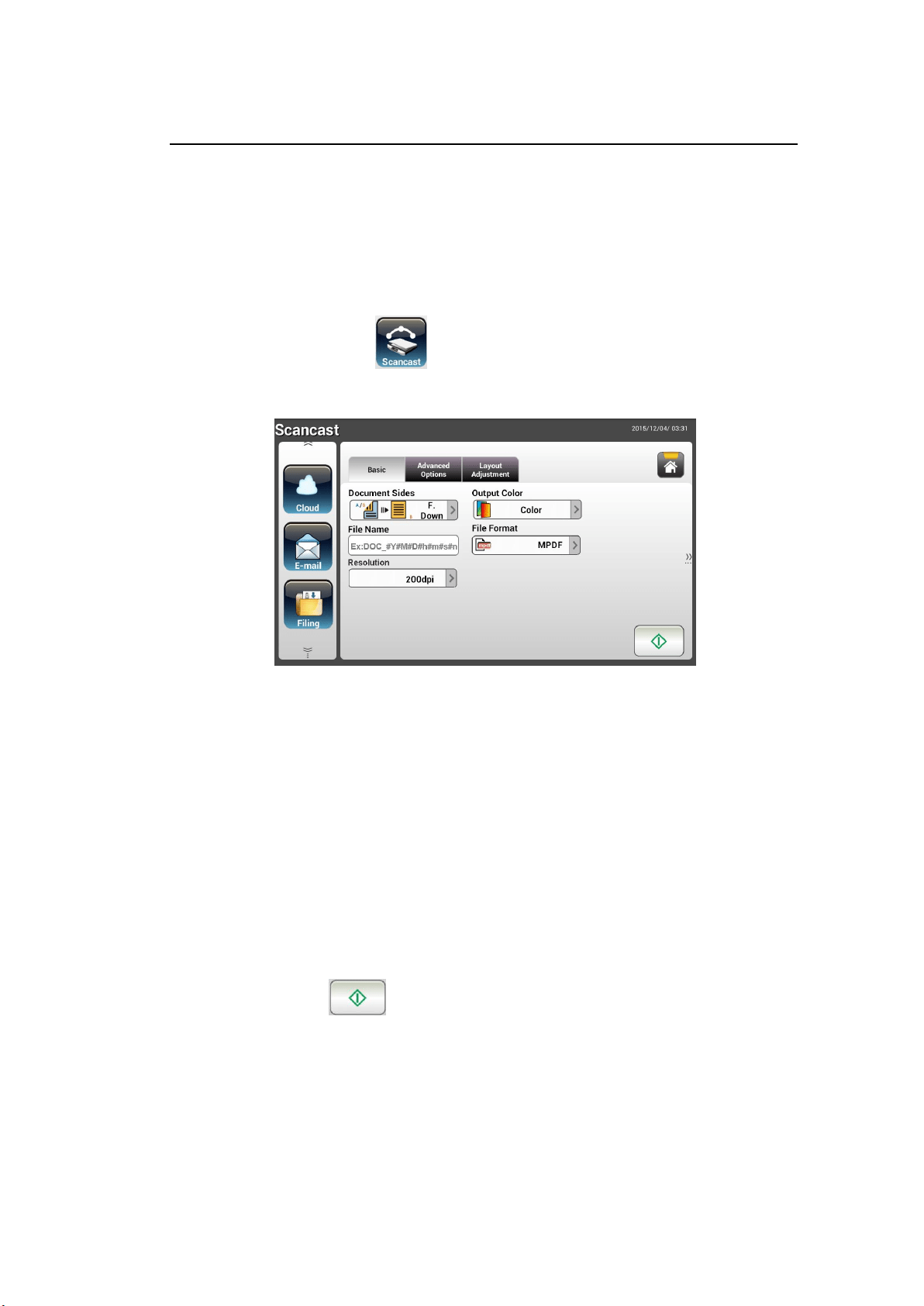
70
Advanced Operation
Using Special Settings
1. Load your document in the ADF with the 1
st
page facing down and the top
of the pages pointing to the feeder.
2. Press the Scancast button on the touch screen. The LCD Touch
Panel prompts the following Scancast main screen.
3. On the Basic screen, enter your desired file name and check if document
side, output color, or file format meets your requirements. If not, change
the settings to suit your needs.
4. Tap the Advanced Settings tab to prompt the Advanced Settings screen.
Change the density, contract, resolution, and quality level if the default
settings are not satisfactory. (For more information about the scan settings,
please refer to the preceding section – Scanning and Sending Your
Documents to E-mail Addresses on page 31.)
5. Tap the Layout Adjustment tab to prompt the Layout Adjustment
screen. Change original size and preview if the default settings are not
satisfactory. (For more information about the scan settings, please refer to
the preceding section – Scanning and Sending Your Documents to E-mail
Addresses on page 33.)
6. Tap the Start button. The scanner starts scanning your document.
7. The product starts scanning and the preview image will be displayed.
Loading ...
Loading ...
Loading ...