Loading ...
Loading ...
Loading ...
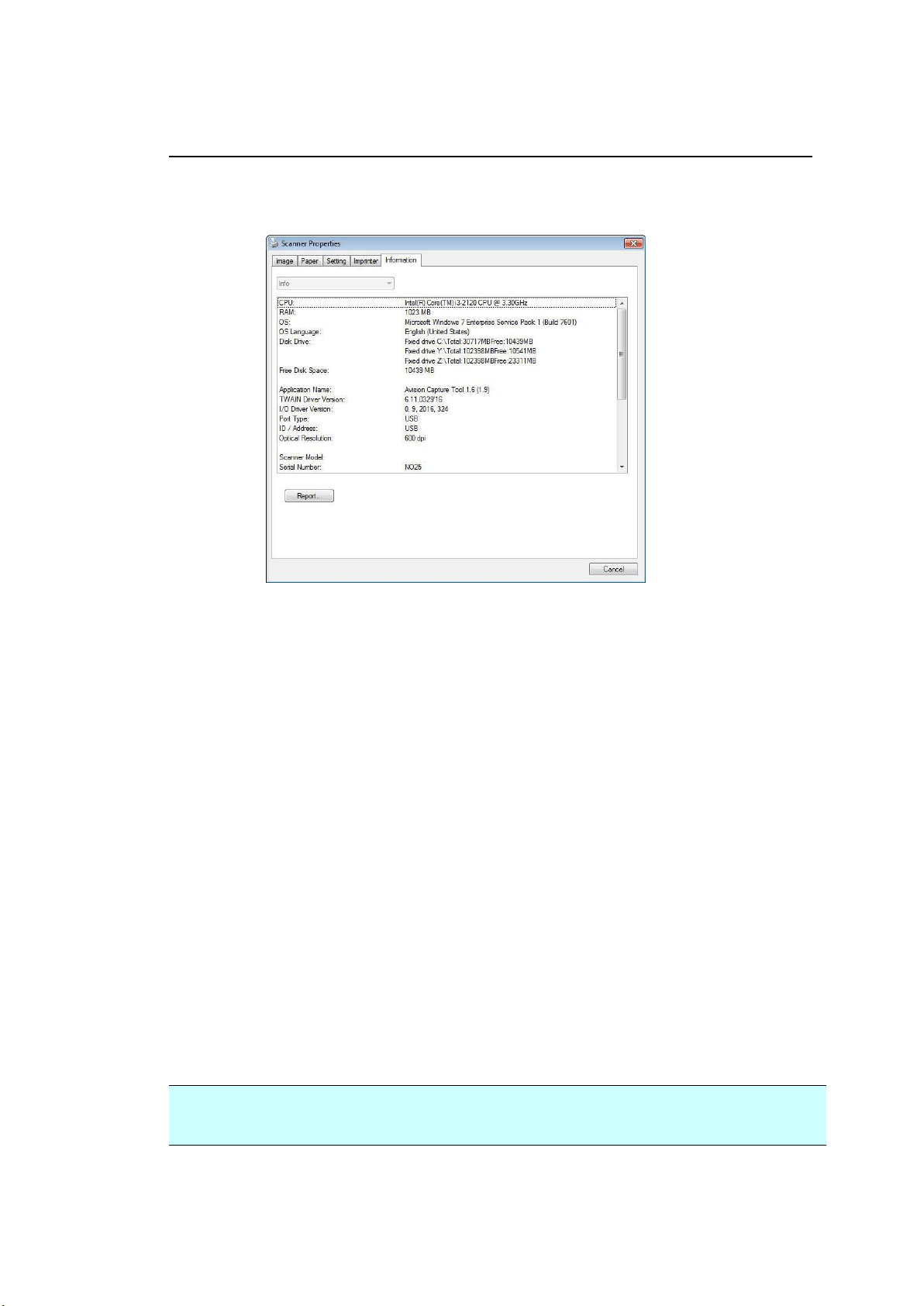
164
The Information Tab
The Information tab displays the following system and scanner information.
The Information tab dialog box
The “Report” button
:
If you encounter any error message while using the scanner, click the Report
button. A report.txt file [
Windows XP: C:\Documents and Settings\All
Users\Application Data\%PRODUCTNAME%; Vista, Windows 7, Windows 8,
Windows 10: C:\ProgramData\%PRODUCTNAME% (C: system drive)] will be
generated. Please send this file to the nearest service center for trouble shooting.
The “Reset Roller Count” button:
After scanning over a recommended number of pages (refer to subsequent section
7.4 Replacing the ADF Roller) through the ADF, the ADF roller may be worn out
and you may experience problems with document feeding. In this case, it is
highly recommended to replace the ADF roller with a new one. (Note the
replacement of the ADF roller has to be performed only by authorized service
center. Therefore, please return your scanner for roller replacement.) After
replacing the ADF roller, click the “Reset Roller Count” button to reset the roller
count.
Note:
The lifetime and the replacing procedure vary based on type of scanner.
xxx
Loading ...
Loading ...
Loading ...