Loading ...
Loading ...
Loading ...
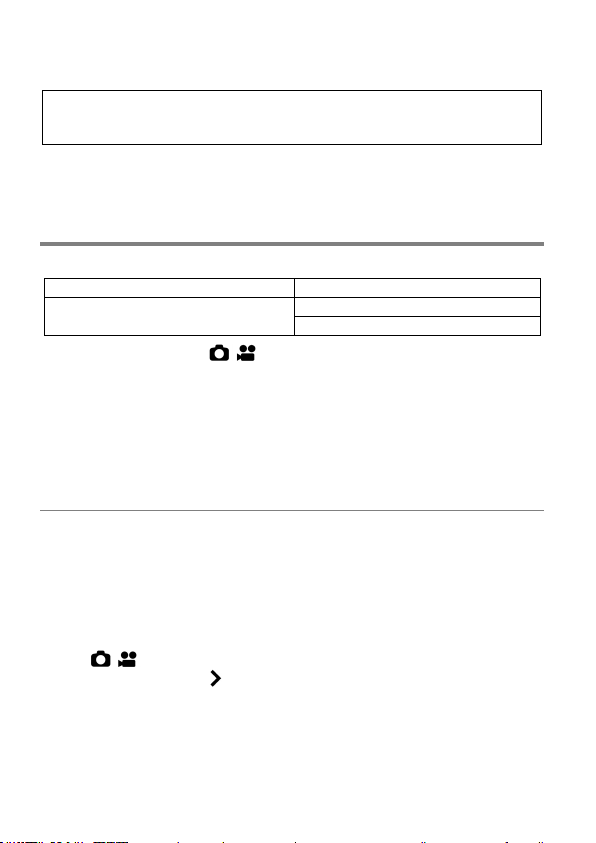
96
CAUTION
The following functions or settings cannot be used in combination.
Drive Mode: Continuous, Interval Timer, HDR
Bracketing (Except Fill Light BKT.), Color Mode: [Off], [Duotone],
ISO sensitivity settings added with the [Composite Low ISO Expansion]
LENS OPTICS COMPENSATION
Specify whether or not to compensate for the following lens aberration.
Distortion (Off/Auto)
Diffraction (Off/Auto)
Lateral Chromatic Aberration
(Off/Auto)
Vignetting (Off/Auto)
Color Shading
To set this option, select [
/ SHOOT]
→
[Lens Optics Compensation].
CAUTION
In general use, set to "Auto" (default).
Compensation cannot be set to [Off] depending on the lens.
COLOR SHADING CORRECTION
This function allows you to compensate for color shading (phenomenon in
which parts around the screen are colored).
When you are using an L-mount lens:
Color shading is compensated for automatically. If necessary, you can
make fine adjustments manually.
1
Select
[ / SHOOT]
→
[Lens
Optics
Compensation]
→
[Color
Shading]
→ [Auto], and press the
button.
2
Press the AEL button to open the preview screen (still screen).
Loading ...
Loading ...
Loading ...