Loading ...
Loading ...
Loading ...
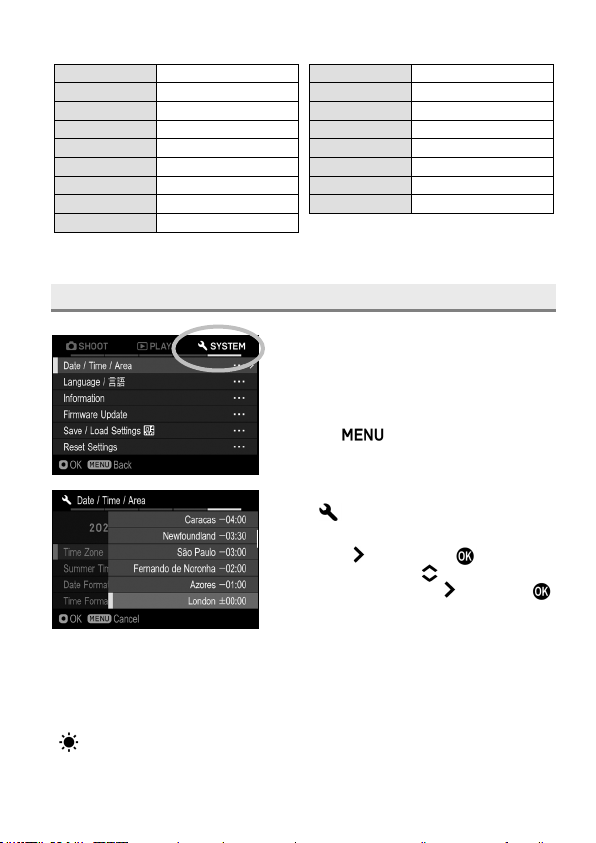
25
Selectable languages
English
English (Default)
Русский
Russian
日本語
Japanese
Nederlands
Dutch
Deutsch
German
Polski
Polish
Français
French
Português
Portuguese
Español
Spanish
Dansk
Danish
Italiano
Italian
Svenska
Swedish
简体中文
Simplified Chinese
Norsk
Norwegian
繁體中文
Traditional Chinese
Suomi
Finnish
한국어
Korean
DATE, TIME AND AREA SETTING
When the camera is being used for the
first time or if it has not been used for a
long time, set the correct date, time, and
area.
1
Press the button on the back of the
camera to display the Camera Set-up
Menu. (See P.29)
2
Select
[ SYSTEM]
→
[Date
/
Time
/
Area].
3
Press the button or button in
[Time Zone], use the
button to select
your area, and press the
button or
button to confirm.
If your area is not listed, check the time difference between your zone
and the UTC time zone, and select an area in the list with the same time
difference.
4
Set the daylight saving time (summer time) as needed. Select [Off] or [On
(
)] from [Summer Time].
Loading ...
Loading ...
Loading ...