Loading ...
Loading ...
Loading ...
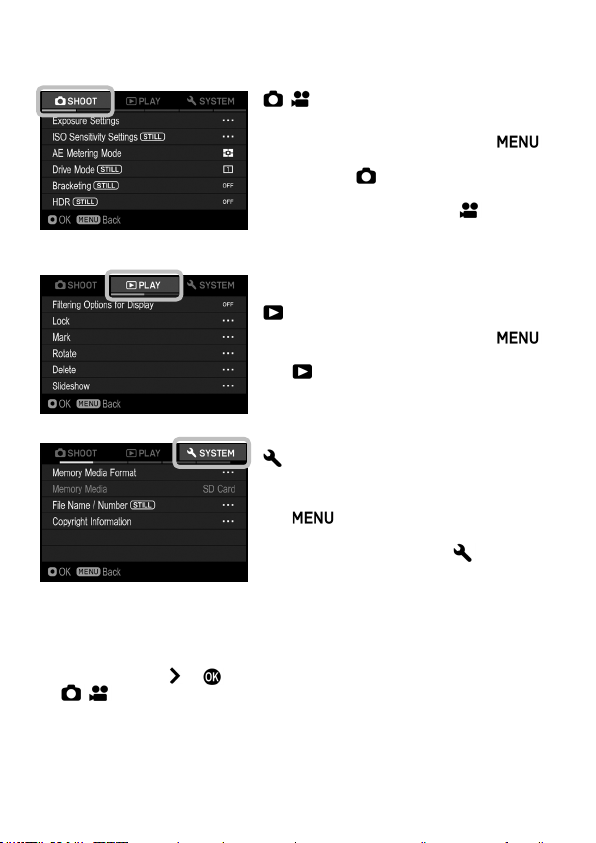
30
THE CAMERA SET-UP MENU IS DIVIDED INTO THREE GROUPS.
/ SHOOT
(CAPTURE SETTINGS)
(Blue Tab)
Set the shooting function. If the
button is pressed during the shooting
mode, the [
SHOOT] menu opens
when the CINE/STILL switch is set to the
[STILL] position, and the [
SHOOT]
menu opens when the CINE/STILL switch
is set to the [CINE] position.
PLAY (PLAYBACK) (Red Tab)
Set the playback function. If the
button is pressed during playback mode,
the [
PLAY] menu opens.
SYSTEM (CAMERA SETTINGS)
(Yellow Tab)
Set the basic status of the camera. Press
the
button to open the Camera
Set-up menu, and turn the Front Dial or the
Rear Dial to move to the [
SYSTEM]
menu.
TIP
Depending on the camera settings, some menu items and setting options
cannot be selected. They will be grayed out.
If you press the
or
button on the item or option that is grayed out in
[
/ SHOOT], a list of causes that cannot be set will be displayed.
Review the camera settings by referring to the displayed contents.
Loading ...
Loading ...
Loading ...