Loading ...
Loading ...
Loading ...
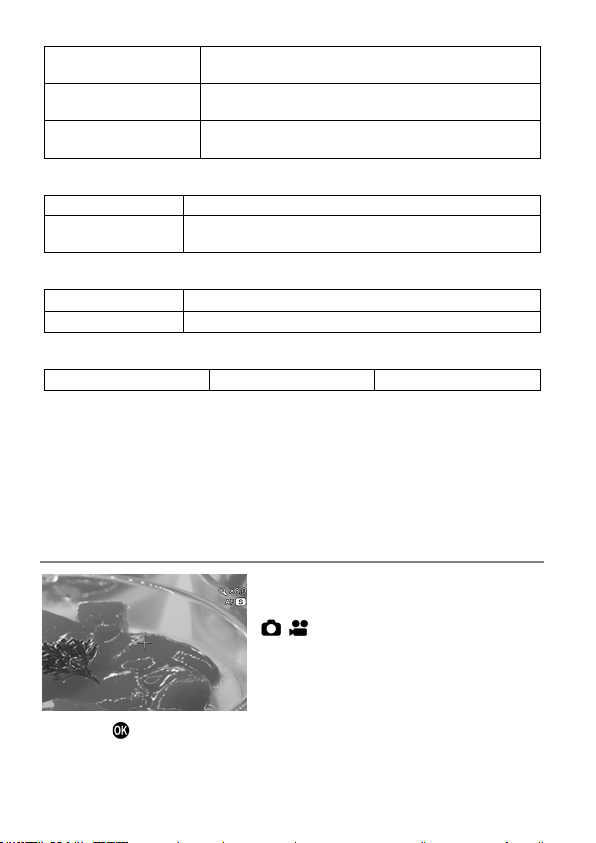
58
Image
Magnification
Select the image magnification range.
Auto Magnification
Sets whether or not to automatically magnify an
image when focusing.
Duration of Auto
Magnification
Specify the magnification period.
Image Magnification
Full Screen
Magnifies an image on the full screen.
PIP
Magnifies an image in the range of 25% in the
center of the screen.
Auto Magnification
Off
Does not perform auto magnification.
On
Performs auto magnification.
Duration of Auto Magnification
1 sec.
2 sec.
5 sec.
In AF mode, an image is magnified, centering around the focus frame
that was focused.
During image magnification, the magnification (4x/8x) can be changed
using the Front/Rear dial.
AF DURING IMAGE MAGNIFICATION
AF shooting is possible during image
magnification. You can focus on a fine part.
[
/ SHOOT]
→
[Focus]
→
[AF
during
Image Magnification] → [On]
Setting it to [On] displays the "+" mark in
the center of the magnified image.
Press the
button to magnify the image, adjust the subject to the "+"
mark, and half-press the shutter button. When the subject is focused, the
"+" mark changes to green. Then, release the shutter.
Loading ...
Loading ...
Loading ...