Loading ...
Loading ...
Loading ...
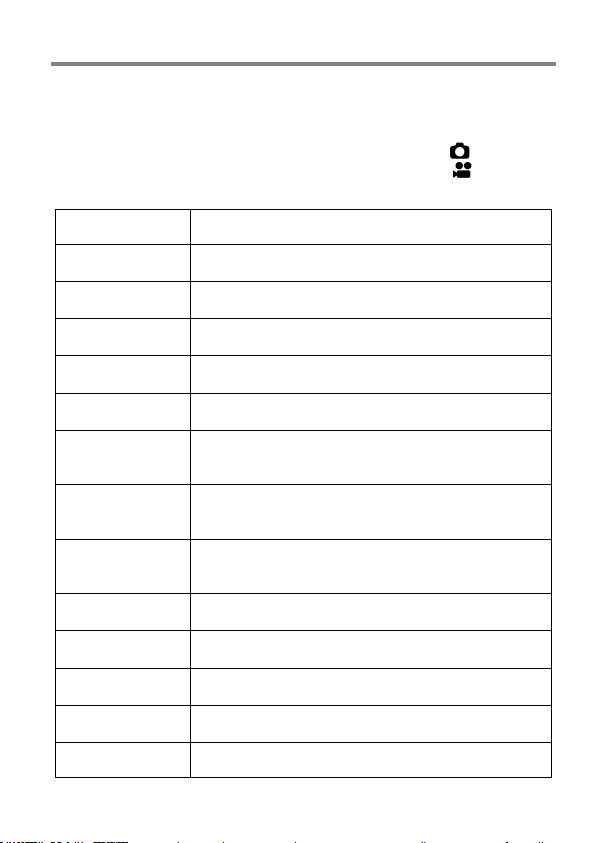
91
COLOR MODE
It is possible to select the desired Color mode depending on the shooting
conditions. In addition to the above settings, Monochrome photography or
movie can be selected.
To set the mode, press the [COLOR] button, or select [
SHOOT] →
[Color Settings] → [Color Mode] (in CINE mode, select [
SHOOT] →
[Color Mode]).
STD.
Standard (Default)
Standard color mode for various situations.
VIVID
Vivid
Saturation and contrast are enhanced for making
pictures appear vivid.
NTR.
Neutral
Subdued saturation and contrast makes images
natural.
PORT.
Portrait
This color mode makes skin tone soft. It is ideal for
portraits.
LAND
Landscape
This mode makes blue and green more vivid and
emphasizes pictures.
CINE
Cinema
This mode reduces saturation and emphasizes
shadows to recreate an image like in a cinema.
T&O
Teal and Orange
Highlights orange colors such as a flesh color and
turquoise of a complementary color to emphasize
images.
Sun R.
Sunset Red
This mode emphasizes red color rendering, and
exp
resses the scenes, such as sunsets, more
impressively.
For G.
Forest Green
This mode emphasizes green color rendering, and
expresses greens, such as plants, more
impressively.
Pow B.
Powder Blue
This mode is characterized by a refreshing blue
color with a bright and transparent look.
Fov B.
FOV Classic Blue
This mode recreates impressive blue sky, with the
expression of rich blue tone.
Fov Y.
FOV Classic Yellow
This mode recreates an impressive and rich color
tone with the emphasis on yellow-like color.
DUO.
Duotone
This mode creates images that have impressive
gradation between shadows and highlights.
MONO.
Monochrome
It is possible to take Monochrome pictures.
Loading ...
Loading ...
Loading ...