Loading ...
Loading ...
Loading ...
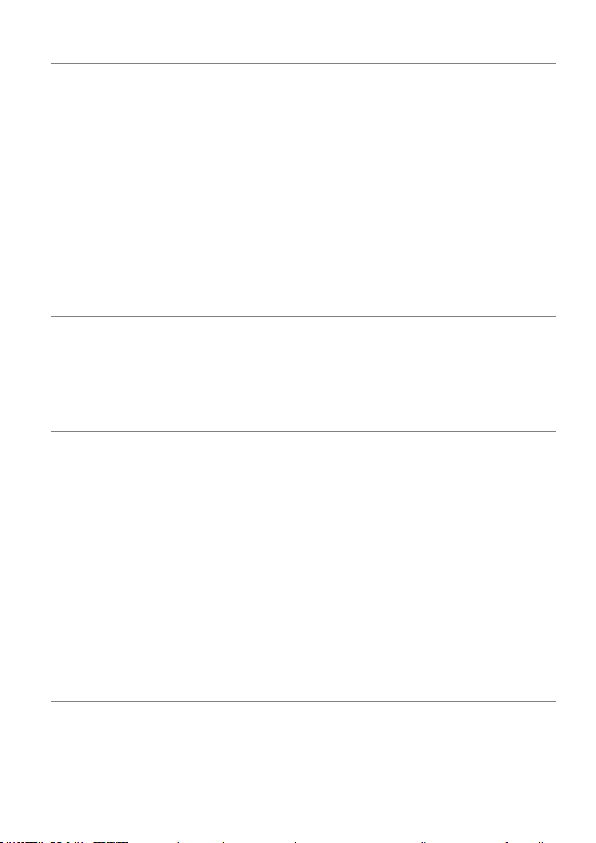
163
Autofocus does not operate.
The AF/M switch on the lens body is set to M.
► Set the AF/M switch on the lens to AF. ( P.51)
Lens is not properly mounted to the camera body.
► Mount the lens to the camera body correctly. (P.23)
When the [Half-pressed AF-ON] is set as [Off].
► Please select [On] in the [Half-pressed AF-ON] setting. ( P. 117)
The lens being used is not compatible with auto focusing.
► Check whether or not the lens is compatible on our website. (P. 12)
The camera has turned off automatically.
Auto Power Off is activated.
► The Auto Power Off function is set in order to conserve battery power.
If it is inconvenient, please set the Auto Power Off to “Off”. (P.151)
Cannot shoot or store images.
Card is full
► Insert a new card or delete unwanted images. (P.123 - 124)
Battery is exhausted.
► Replace the battery. (P.20 - 22)
The write protection switch is in the ‘LOCK’ position.
► Please unlock the write protection switch on the card. (P.11)
Image data on the card is corrupted.
► If important data remains in the card after transferring it to your PC,
please format the card. (P.42)
Difficulty seeing the images on the color LCD monitor.
Dust or dirt has adhered to the color LCD monitor.
► Clean the color LCD monitor with a blower or eyeglass cloth. (P.161)
Loading ...
Loading ...
Loading ...