Loading ...
Loading ...
Loading ...
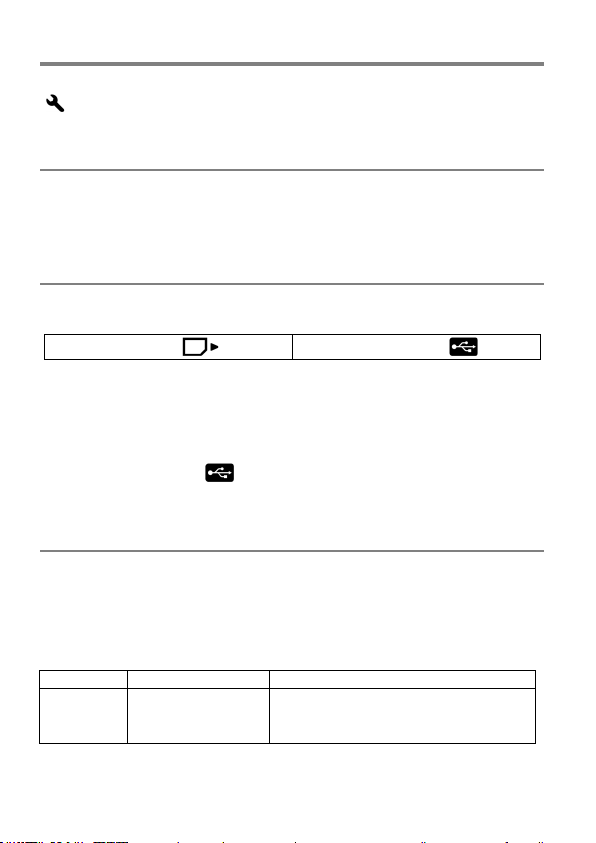
140
SETTING FROM THE [SYSTEM] MENU
This section describes settings that can be configured in the items of
[
SYSTEM].
MEMORY MEDIA FORMAT
Refer to "Card Format" (P.42). (To initialize the USB storage, perform
the same procedure as [USB Storage].)
MEMORY MEDIA
When two memory media are set, select the recording or playback target
from this item.
SD Card
USB Storage
A data writing failure may occur depending on the USB storage (SSD) you
are using. If this happens, changing Write mode may resolve such a failure.
While the USB storage remains connected, select [USB Storage] → [Write
Mode], and change the mode from [Standard] to [Custom].
If [Custom] is set, the
icon is displayed in orange.
FILE NAME / NUMBER
(CINE/STILL)
The recorded data is assigned to the dedicated file name and file number
for both still images and movies.
(STILL)
Still image data (JPEG, DNG)
Folder
Sub folder
File Name / Number
DCIM
100SIGMA
⁞
999SIGMA
SDIM0001
⁞
SDIM9999
A file number is followed by the .jpg extension for JPEG data or the .dng
extension for DNG data.
Loading ...
Loading ...
Loading ...