Loading ...
Loading ...
Loading ...
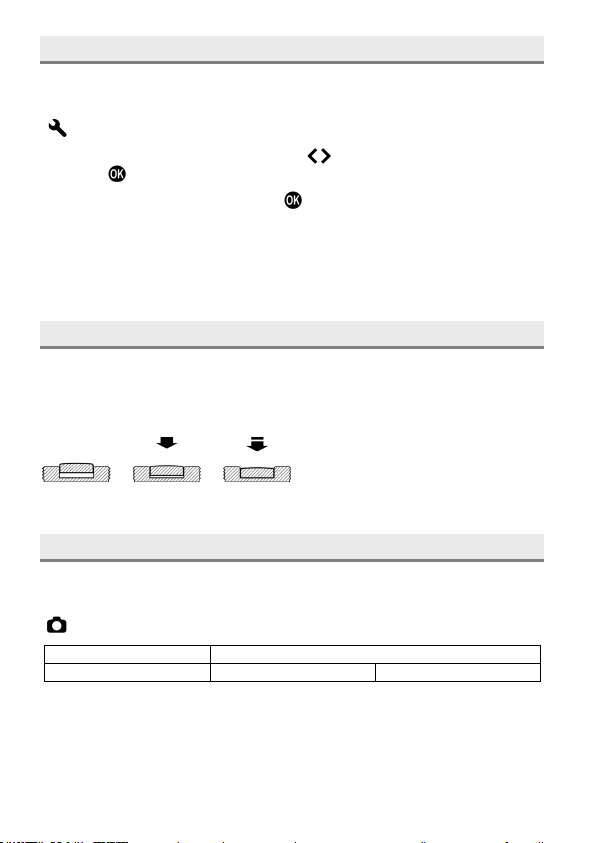
42
FORMATTING THE CARD
Be sure to format the cards in the camera before use. If your camera is
unable to take pictures because of a card error, format the card.
[
SYSTEM ] → [Memory Media Format] → [SD Card]
In [SD Card Format] screen, press the
buttons, select [Yes], and then
press the
button.
To cancel, select [No] and press the
button.
WARNING
Formatting erases all files, including locked files.
HOW TO PRESS THE SHUTTER BUTTON
When you lightly press the shutter button down until it stops, the camera is
placed in the shooting mode, and the focusing mechanism is activated
(half-press). When you press the shutter button further, the shutter is
released (hold-down).
QUICK PREVIEW
You can change the duration of the Quick Preview images that are
displayed after they are captured.
[
SHOOT] → [Quick Preview]
Off
No preview is displayed.
2 sec. (default)
5 sec.
10 sec.
CAUTION
It will not be possible to zoom in to the preview image, or change to
another image while the Quick Preview is up.
Loading ...
Loading ...
Loading ...