Loading ...
Loading ...
Loading ...
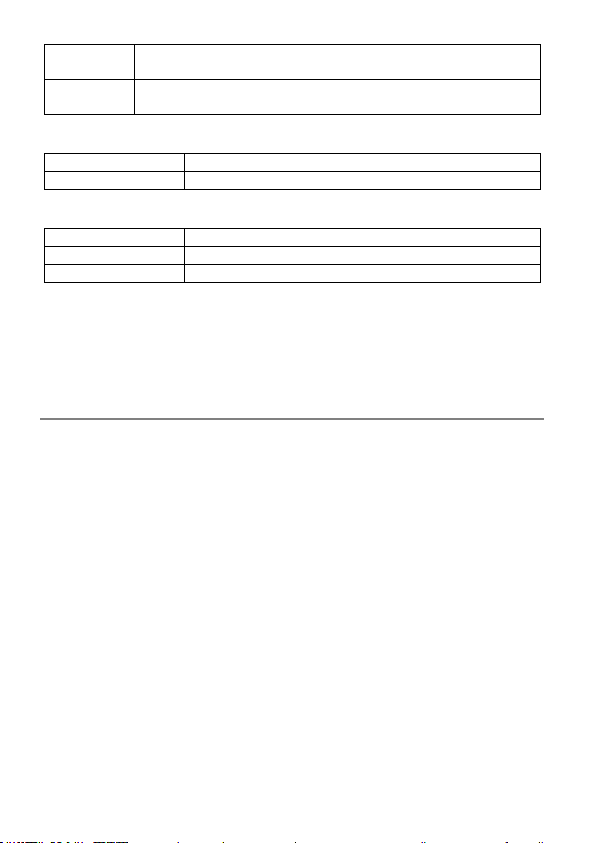
50
Highlight
Displays the higher brightness value range in zebra
patterns using the arbitrary brightness value as a standard.
Exposure
Level
Displays the arbitrary percentage range in zebra patterns
using the arbitrary brightness value as a standard.
HIGHLIGHT DISPLAY SETTING OPTIONS:
Highlight Level
70 to 100% (Brightness value: Approx.178 to 255)
Color
White, Black, Red, Yellow, Blue, Green
EXPOSURE LEVEL DISPLAY SETTING OPTIONS:
Exposure Level
0 to 100% (Brightness value: Approx.0 to 255)
Range
±5 to 30%
Color
White, Black, Red, Yellow, Blue, Green
Whether to display the Zebra Pattern can be selected from [Zebra
Pattern] in Display Mode Settings (P.146). You can also assign this
function to a custom button (P.116).
BULB SETTING
(STILL)
The shutter remains open when the shutter button is pressed all the way
down.
1
Set the Exposure Mode to the M position.
2
Rotate the Rear dial until BULB is displayed.
3
Rotate the Front dial to select the desired aperture value.
4
Depress the shutter button fully to take the picture.
CAUTION
It is not possible to use Bulb photography for more than 300 seconds.
The shutter will automatically close about 300 seconds after the shutter
button was pressed.
A long exposure may increase noise.
It cannot be set to BULB during ISO Auto.
Loading ...
Loading ...
Loading ...