Loading ...
Loading ...
Loading ...
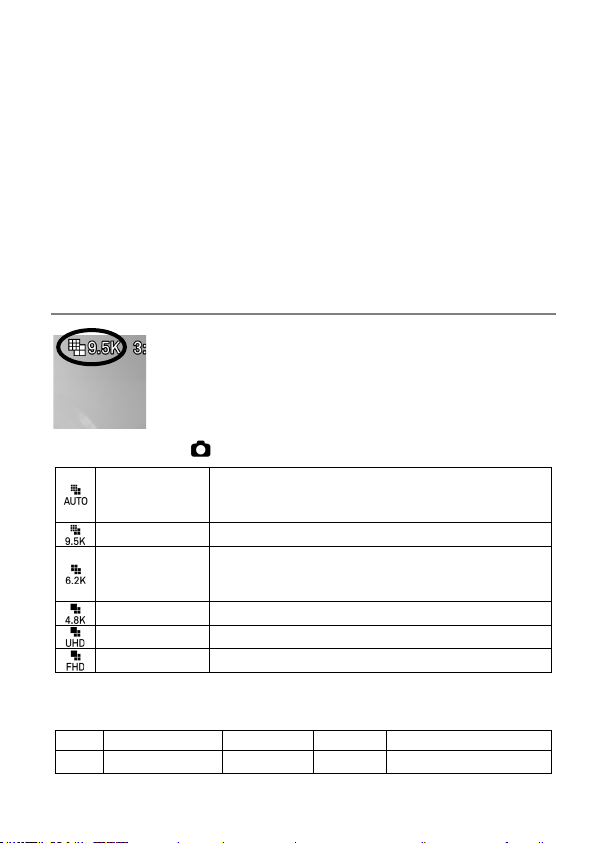
71
TIP
DNG (RAW format) is a record format based on the material properties.
Development process by SIGMA Photo Pro, etc. is required. SIGMA
Photo Pro can be downloaded free of charge from our website. Sigma
recommends that you always update SIGMA Photo Pro.
sigma-global.com/en/software/
If necessary, you can create JPEG images from DNG images with the
camera. Refer to "DNG Development" (P.133).
DNG is the RAW image data that is developed by Adobe Systems
Incorporated.
IMAGE SIZE SETTING
Set the number of record pixels (image size) of an image.
Quick Set menu, or [
SHOOT] → [Image Settings] → [Image Size]
AUTO
(default)
The image size varies depending on the crop
magnification factor (P.78
) or the format of the
lens you attach.
9.5K
60M 9520 x 6328 (When it is set as 3:2)
6.2K
26M 6240 x 4144 (When it is set as 3:2)
(The maximum image size when using an APS-C
format lens)
4.8K
15M 4768 x 3168 (When it is set as 3:2)
UHD
9.8M 3840 x 2552 (When it is set as 3:2)
FHD
2.5M 1920 x 1280 (When it is set as 3:2)
The relationship between the crop magnification factor when Auto is
selected and the size of the recorded image is shown below (*1).
x1.00
▪▪▪▪▪▪▪x1.53
▪▪▪▪▪x2.0
▪▪▪x2.5
▪▪▪▪▪▪▪▪▪▪▪▪▪x5.0
9.5K
6.2K
4.8K
UHD
FHD
Loading ...
Loading ...
Loading ...