Loading ...
Loading ...
Loading ...
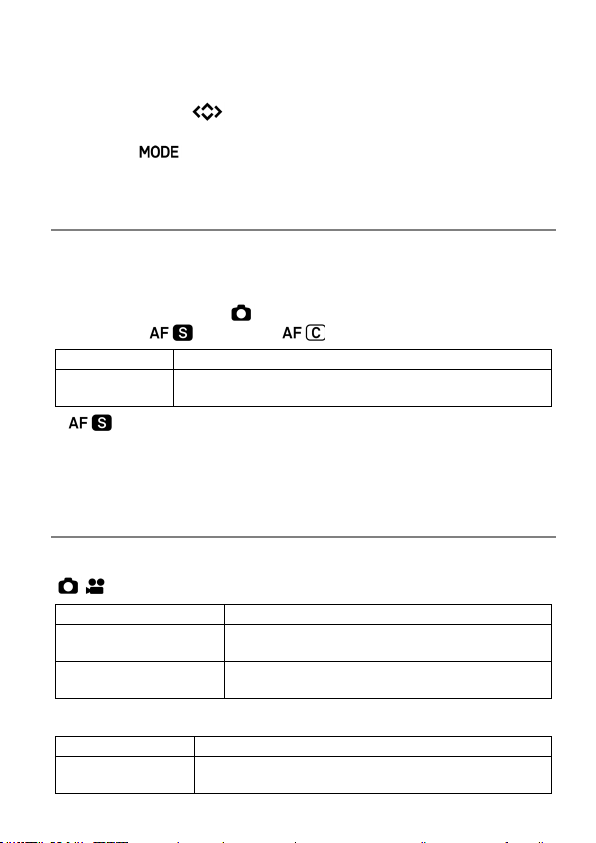
59
TIP
The shutter is released with the image magnified, so determine the
composition and focus frame position before shooting.
You can use the
button to move the focus frame during image
magnification.
Press the
button to return the focus frame to the center.
PRIORITIZE FOCUS / RELEASE
(STILL)
You can change the operation that starts when the shutter button is held
down in each AF mode.
To set this option, select [
SHOOT] → [Focus] → [Prioritize Focus /
Release] → [
Priority] or [ Priority].
Release
Releases the shutter even if the subject is out of focus.
Focus
(Default)
Does not release the shutter until the subject is
focused.
In, when Drive mode is set to [Continuous], continuous shooting
is carried out at the first frame's focus position even if either setting is
selected.
MF MAGNIFICATION
Specify the magnification method in MF mode.
[
/ SHOOT]
→
[Focus] → [MF Magnification]
Image Magnification
Select the image magnification range.
Auto Magnification
Sets whether or not to automatically magnify
an image when the focus ring is turned.
Duration of Auto
Magnification
Specify the magnification period.
Image Magnification
Full Screen
Magnifies an image on the full screen.
PIP
Magnifies an image in the range of 25% in the
center of the screen.
Loading ...
Loading ...
Loading ...