Loading ...
Loading ...
Loading ...
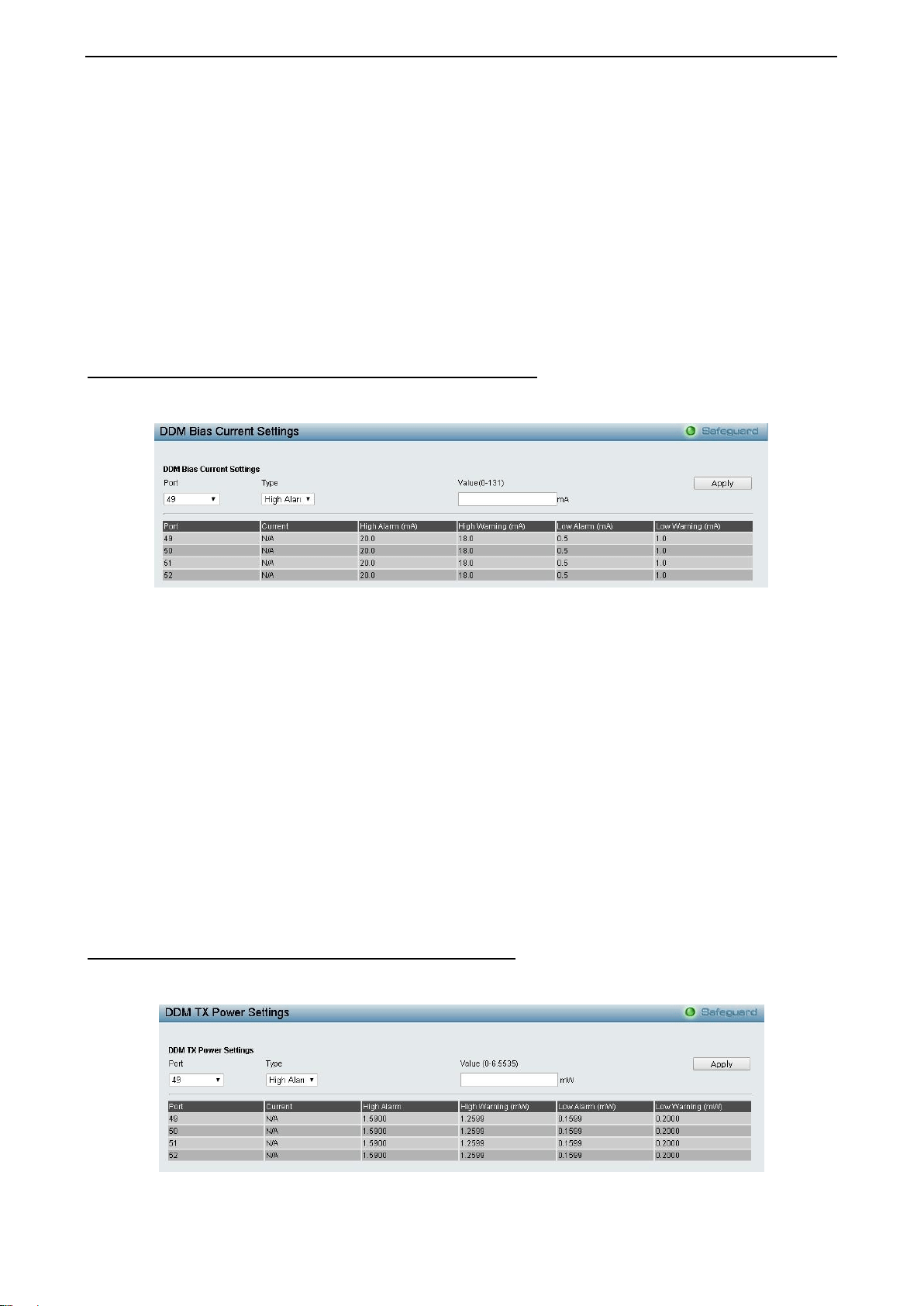
4 Configuration DES-1210/ME Series Metro Ethernet Managed Switch User Manual
6
6
7
7
High Alarm: Specifies the high threshold for the alarm. When the operating Voltage rises above the
configured value, the action associated with the alarm is taken.
Low Alarm: Specifies the low threshold for the alarm. When the operating Voltage falls below the
configured value, the action associated with the alarm is taken.
High Warning: Specifies the high threshold for the warning. When the operating Voltage rises
above the configured value, the action associated with the warning is taken.
Low Warning: Specifies the low threshold for the warning. When the operating Voltage falls below
the configured value, the action associated with the warning is taken.
Vaule (0 – 6.55): Specifies the value for the specified type of port.
Click the Apply button to accept the changes made.
Configuration > DDM > DDM Bias Current Threshold Settings
The DDM Bias Current Threshold Settings page is used to configure the DDM Bias current threshold for
specific ports on the Switch.
Figure 4.104 - Configuration > DDM > DDM Bias Current Threshold Settings
Port: Specifies the port to be configured.
Type: Specifies the type for the operating parameter, the options are High Alarm, Low Alarm, High Warning
and Low Warning.
High Alarm: Specifies the high threshold for the alarm. When the Bias current threshold rises above
the configured value, the action associated with the alarm is taken.
Low Alarm: Specifies the low threshold for the alarm. When the Bias current threshold falls below
the configured value, the action associated with the alarm is taken.
High Warning: Specifies the high threshold for the warning. When the Bias current threshold rises
above the configured value, the action associated with the warning is taken.
Low Warning: Specifies the low threshold for the warning. When the Bias current threshold falls
below the configured value, the action associated with the warning is taken.
Vaule (0 – 131): Specifies the value for the specified type of port.
Click the Apply button to accept the changes made.
Configuration > DDM > DDM TX Power Threshold Settings
The DDM TX Power Threshold Settings page is used to configure the threshold of TX power for specific
ports on the Switch.
Figure 4.105 - Configuration > DDM > DDM TX Power Threshold Settings
Loading ...
Loading ...
Loading ...