Loading ...
Loading ...
Loading ...
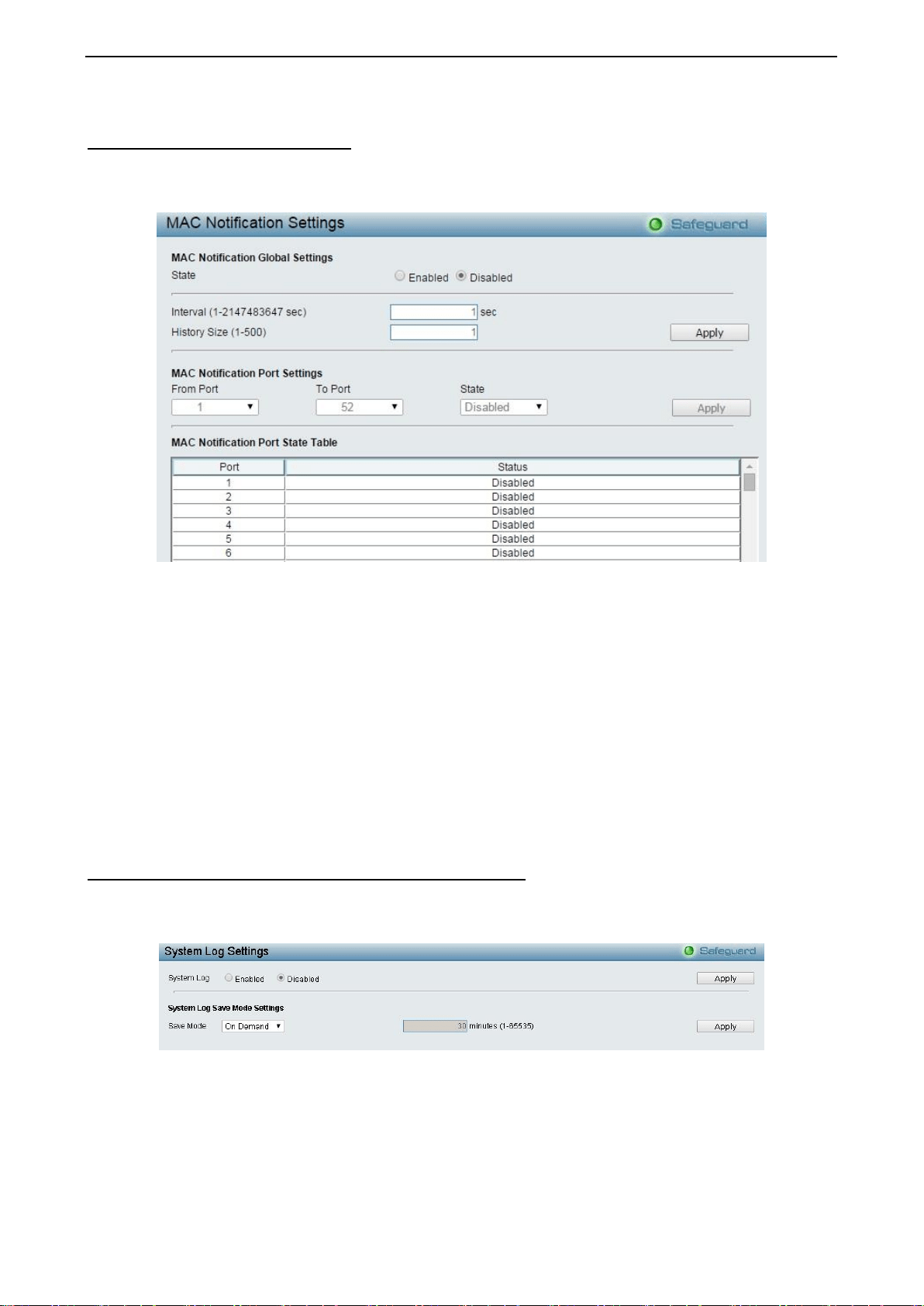
4 Configuration DES-1210/ME Series Metro Ethernet Managed Switch User Manual
30
System > MAC Notification Settings
MAC Notification page is used to monitor MAC addresses learned and entered into the forwarding database.
To globally set MAC notification on the Switch, user should enabled or disabled state, input the Time Interval
between notification and History Size then click the Apply button.
Figure 4.42 – System > MAC Notification Settings
State: Enabled or Disabled MAC notification globally on the Switch.
Interval (1-2147483647 sec): The time in seconds between notifications.
History Size (1-500): The maximum number of entries listed in the history log used for notification. Up to
500 entries can be specified.
Click Apply for the changes to take effect.
To change MAC notification settings for a port or group of ports on the Switch, configure the following
parameters. , then click the Apply button.
From Port / To Port: Select a port or group of ports to enable for MAC notification using the pull-down
menus.
State: Enable MAC Notification for the ports selected using the pull-down menu.
System > System Log Configuration > System Log Settings
System Logs record and manage events, as well as report errors and informational messages. Message
severity determines a set of event message will be sent. Click Enable so you can start to configure the
related settings of remote system log server, then press Apply for the changes to take effect.
Figure 4.43 – System > System Log Configuration > System Log Settings
Save Mode: Use this drop-down menu to choose the method that will trigger a log entry. You can choose
between On Demand, Time Interaval and Log Trigger.
Minutes: Enter a time intervel, in minutes, for which user would like a log entry to be made.
Loading ...
Loading ...
Loading ...