Loading ...
Loading ...
Loading ...
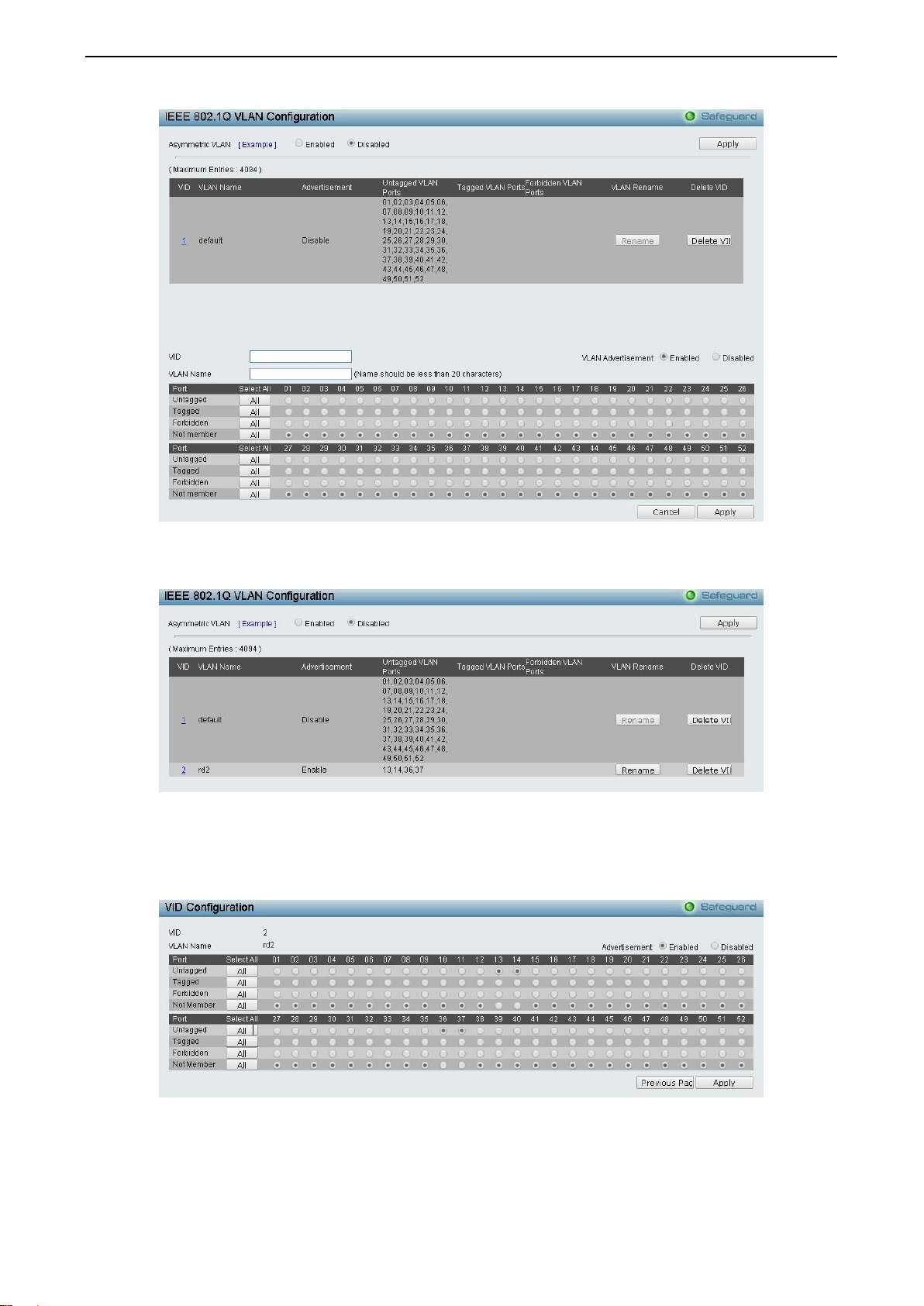
4 Configuration DES-1210/ME Series Metro Ethernet Managed Switch User Manual
36
Figure 4.53 – Configuration > 802.1Q VLAN > Add VLAN
After click Apply, the 802.1Q VLAN Configuration Table will displayed with updates.
Figure 4.54 - Configuration > 802.1Q VLAN > Example VIDs
Click the VID number, the configuration of VLAN group which selected by user will displayed.
Change the port assignment then click Apply to implement changes made. User can also click the Previous
Page to the go back to the previous page.
Figure 4.55 - Configuration > 802.1Q VLAN > VID Assignments
Select Enabled of Asymmetric VLAN and click Apply to change to Asymmetric VLAN mode:
Loading ...
Loading ...
Loading ...