Loading ...
Loading ...
Loading ...
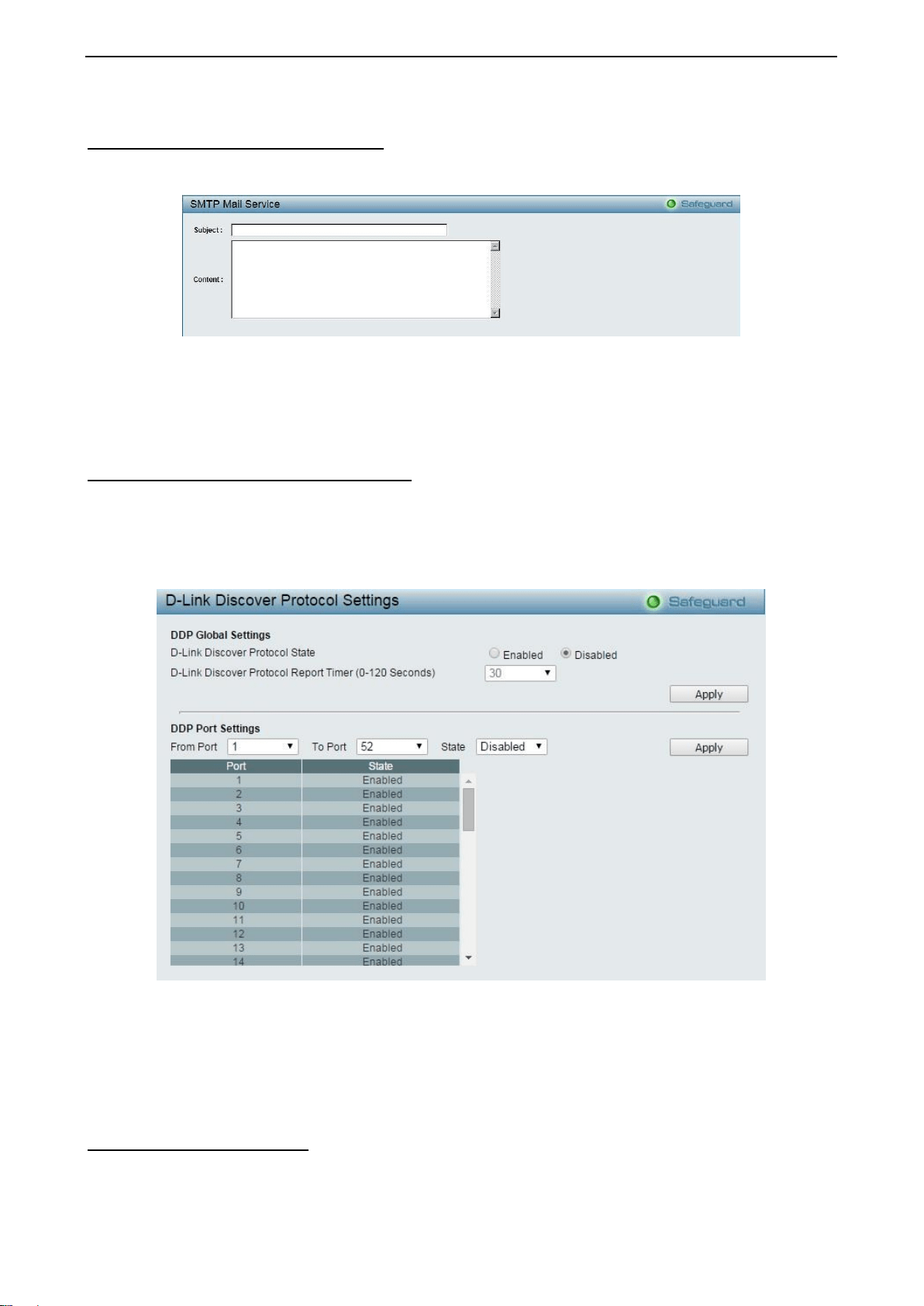
4 Configuration DES-1210/ME Series Metro Ethernet Managed Switch User Manual
34
System > SMTP Service > SMTP Service
The SMTP Service is used to send test messages to all mail recipients configured on the Switch, thus testing
the configurations set and the reliability of the SMTP server.
Figure 4.49 - System > SMTP Service > SMTP Service
Subject: Enter the subject of the test e-mail.
Content: Enter the content of the test e-mail.
Once the message is ready, click Send to send this mail to all recipients configured on the Switch for SMTP.
System > D-Link Discover Protocol Settings
For the D-Link Discovery Protocol (DDP) supported device, this page is an option for you to disable DDP or
configure the DDP packet report timer.
D-Link Discover Protocol State: The default setting is Disabled. Select Disabled then click Apply to turn off
D-Link Discover Protocol State.
Figure 4.50 – System > D-Link Discover Protocol Settings
D-Link Discover Protocol Report Timer (Seconds): Configure the report timer of D-Link Discover Protocol
in seconds. The values are 30, 60, 90, 120 or Never. The default is 30 seconds.
Click Apply to implement changes made.
Configuration > Jumbo Frame
Jumbo Frame support is designed to enhance Ethernet networking throughput and significantly reduce the
CPU utilization of large file transfers like large multimedia files or large data files by enabling more efficient
Loading ...
Loading ...
Loading ...