Loading ...
Loading ...
Loading ...
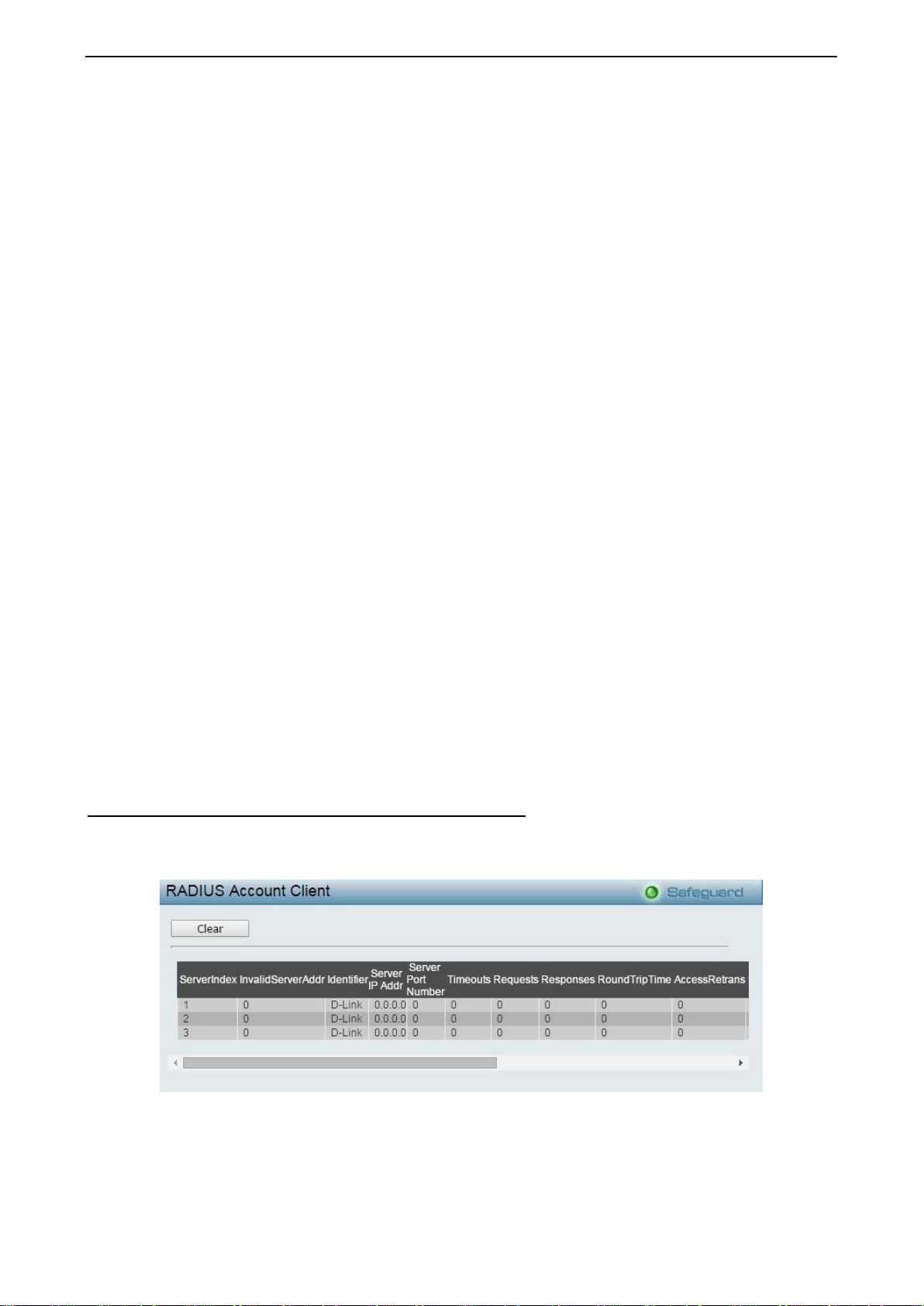
4 Configuration DES-1210/ME Series Metro Ethernet Managed Switch User Manual
1
1
1
1
3
3
The user may also select the desired time interval to update the statistics, between 1s and 60s, where “s”
stands for seconds. The default value is one second. To clear the current statistics shown, click the Clear
button in the top left hand corner.
The following fields can be viewed:
Server Index: The identification number assigned to each RADIUS Authentication server that the client
shares a secret with.
UDP Port: The UDP port the client is using to send requests to this server.
Timeouts: The number of authentication timeouts to this server. After a timeout the client may retry to the
same server, send to a different server, or give up. A retry to the same server is counted as a retransmit as
well as a timeout. A send to a different server is counted as a Request as well as a timeout.
Requests: The number of RADIUS Access-Request packets sent to this server. This does not include
retransmissions.
Challenges: The number of RADIUS Access-Challenge packets (valid or invalid) received from this server.
Accepts: The number of RADIUS Access-Accept packets (valid or invalid) received from this server.
Rejects: The number of RADIUS Access-Reject packets (valid or invalid) received from this server.
RoundTripTime: The time interval (in hundredths of a second) between the most recent Access-
Reply/Access-Challenge and the Access-Request that matched it from this RADIUS authentication server.
AccessRetrans: The number of RADIUS Access-Request packets retransmitted to this RADIUS
authentication server.
PendingRequests: The number of RADIUS Access-Request packets destined for this server that have not
yet timed out or received a response. This variable is incremented when an Access-Request is sent and
decremented due to receipt of an Access-Accept, Access-Reject or Access-Challenge, a timeout or
retransmission.
AccessResponses: The number of malformed RADIUS Access-Response packets received from this
server. Malformed packets include packets with an invalid length. Bad authenticators or Signature attributes
or known types are not included as malformed access responses.
BadAuthenticators: The number of RADIUS Access-Response packets containing invalid authenticators or
Signature attributes received from this server.
UnknownTypes: The number of RADIUS packets of unknown type which were received from this server on
the authentication port.
PacketsDropped: The number of RADIUS packets of which were received from this server on the
authentication port and dropped for some other reason.
Monitoring > Port Access Control > RADIUS Account Client
This RADIUS Account Client page shows managed objects used for managing RADIUS accounting clients,
and the current statistics associated with them. It has one row for each RADIUS authentication server that
the client shares a secret with.
Figure 4.186 - Monitoring > Port Access Control > RADIUS Account Client
The user may also select the desired time interval to update the statistics, between 1s and 60s, where “s”
stands for seconds. The default value is one second. To clear the current statistics shown, click the Clear
button in the top left hand corner.
Loading ...
Loading ...
Loading ...