Loading ...
Loading ...
Loading ...
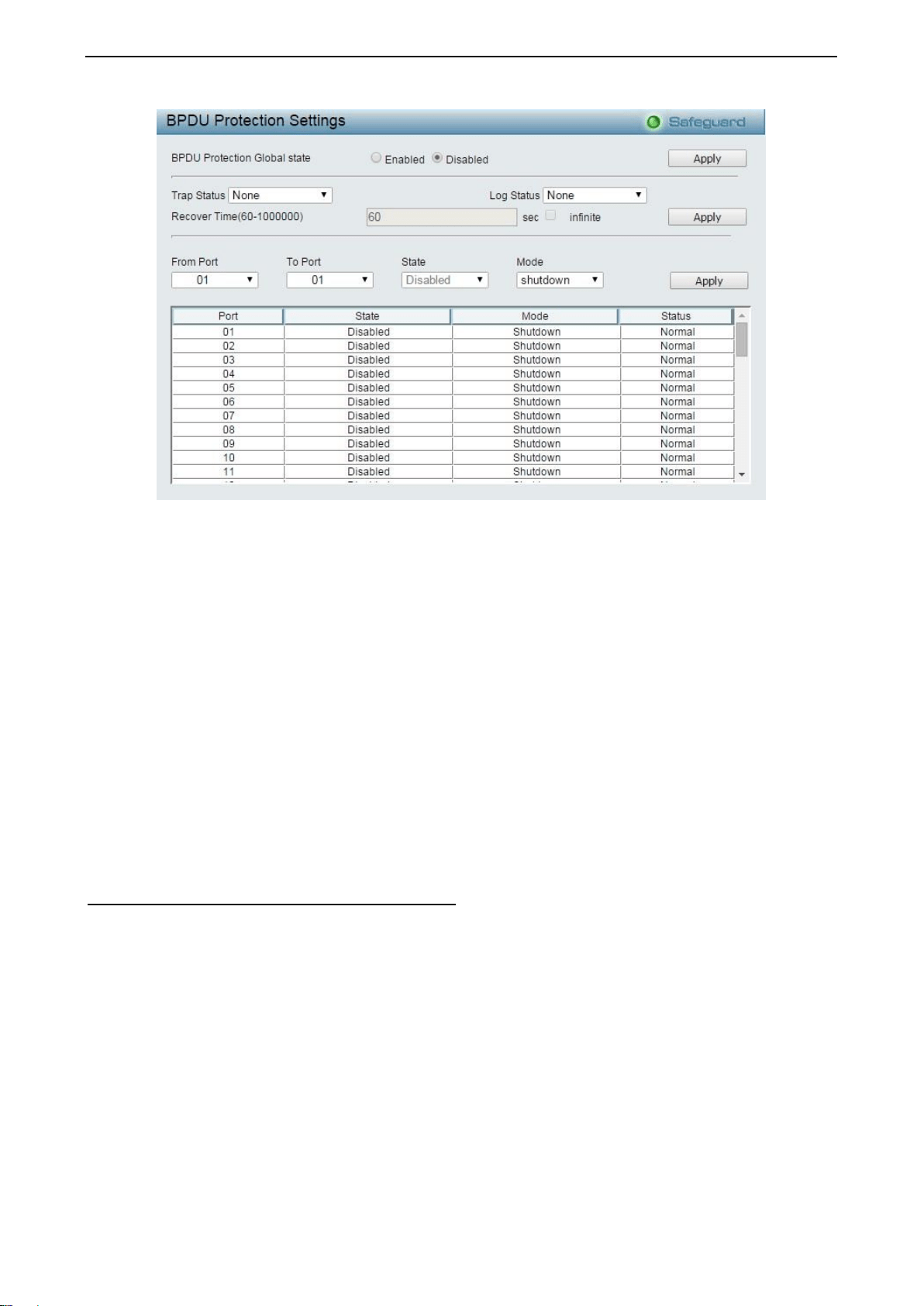
4 Configuration DES-1210/ME Series Metro Ethernet Managed Switch User Manual
44
Figure 4.68 – Configuration > BPDU Protection Settings
Trap Status: Specify to send trap packet when Attack Detected, Attack Cleared, None or Both.
Log Status: Specify the Log Status when Attack Detected, Attack Cleared, None or Both.
Recover Time (60-1000000): Specify the BPDU protection Auto-Recovery timer, the range is from 60 to
1000000 and default is 60 seconds. Or select infinite.
Click Apply for changes to take effect.
From Port / To Port: Specify the port ranges to be configured.
State: To enabled or disable the protection mode for a specific port.
Mode: Specify the BPDU protection mode. The default mode is shutdown.
Drop – Drop all received BPDU packets when the port enters under attack stats.
Block – Drop all packets (includes BPDU and normal packets) when the port enters under attack
state.
Shutdown – Shut down the port when the port enters under attack state.
Click Apply for changes to take effect.
Configuration > IGMP Snooping > IGMP Snooping
With Internet Group Management Protocol (IGMP) snooping, the DES-1210-52/ME Metro Ethernet Managed
Switch can make intelligent multicast forwarding decisions by examining the contents of each frame’s Layer
2 MAC header.
IGMP snooping can help reduce cluttered traffic on the LAN. With IGMP snooping enabled globally, the
DES-1210-52/ME Metro Ethernet Managed Switch will forward multicast traffic only to connections that have
group members attached.
The settings of IGMP snooping is set by each VLAN individually.
Loading ...
Loading ...
Loading ...