Loading ...
Loading ...
Loading ...
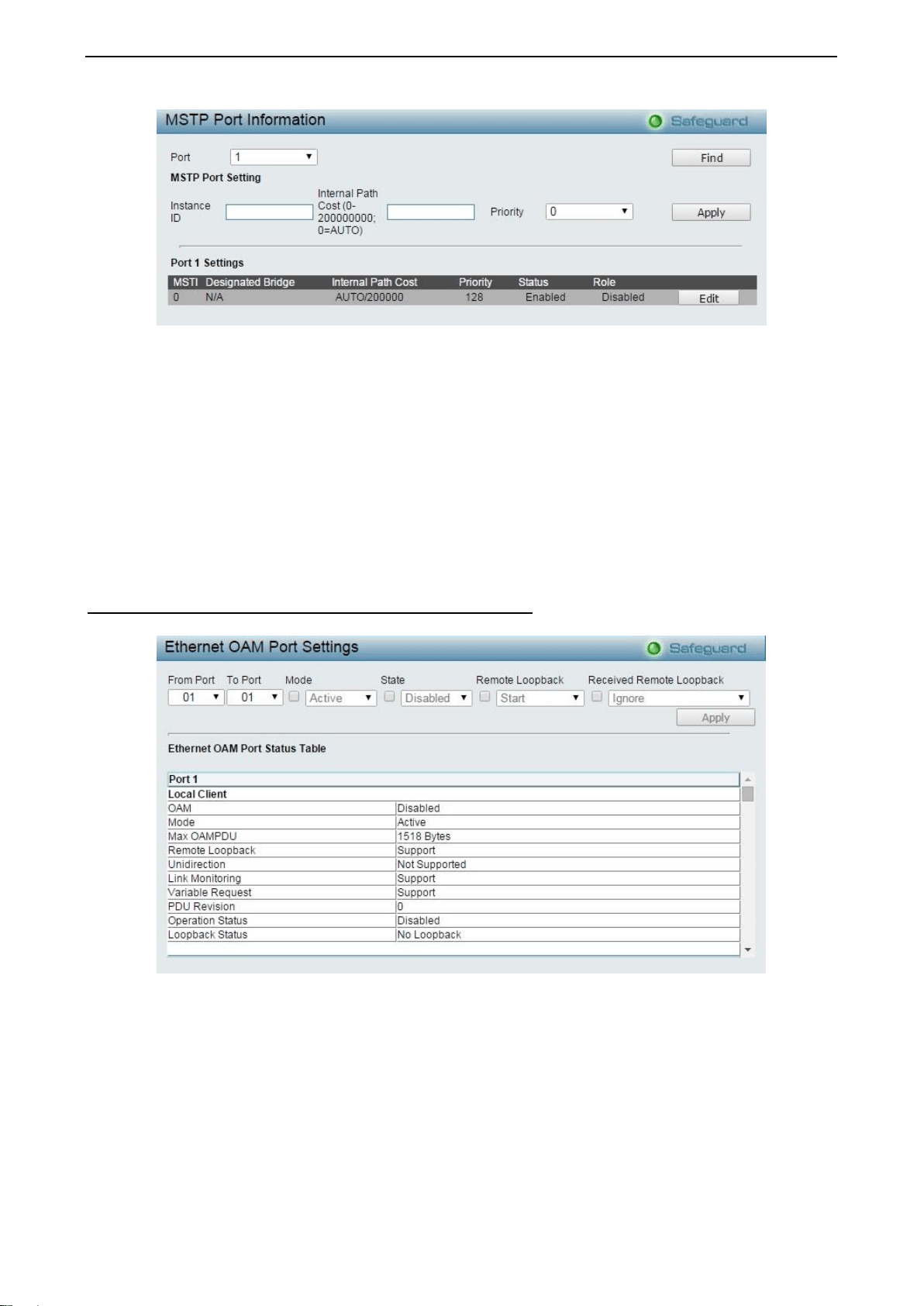
4 Configuration DES-1210/ME Series Metro Ethernet Managed Switch User Manual
64
Figure 4.98 - Configuration > Spanning Tree > MST Port Information
Instance ID: Displays the MSTI ID of the instance being configured. An entry of 0 in this field denotes the
CIST (default MSTI).
Internal Path Cost (0=Auto): This parameter is set to represent the relative cost of forwarding packets to
specified ports when an interface is selected within a STP instance. The default setting is 0 (auto).
0 (Auto) - Selecting this parameter for the internal Cost will set quickest route automatically and
optimally for an interface. The default value is derived from the media speed of the interface.
Value 0-2000000 - Selecting this parameter with a value in the range of 0 to 2000000 will set the
quickest route then a loop occurs. A lower Internal cost represents a quicker transmission.
Priority: Enter a value between 0 and 240 to set the priority for the port interface. A higher priority will
designate the interface to forward packets first. A lower number denotes a higher priority.
Configuration > Ethernet OAM > Ethernet OAM Port Settings
The Ethernet OAM Port Settings page allows user to configure the Ethernet OAM settings.
Figure 4.99 - Configuration > Ethernet OAM > Ethernet OAM Port Settings
From Port/To Port: Select a range of ports to be configured.
Mode: Use the drop-down menu to select to operate in either Active or Passive. The default mode is Active.
State: Use the drop-down menu to enable or disable the OAM function.
Remote Loopback: Specifies the Ethernet OAM remote loopback is None or Start.
None – Select to disable the remote loopback.
Start – Select to request the peer to change to the remote loopback mode.
Received Remote Loopback: To configure the client to process or to ignore the received Ethernet OAM
remote loopback command.
Process – Select to process the received Ethernet OAM remote loopback command.
Loading ...
Loading ...
Loading ...