Loading ...
Loading ...
Loading ...
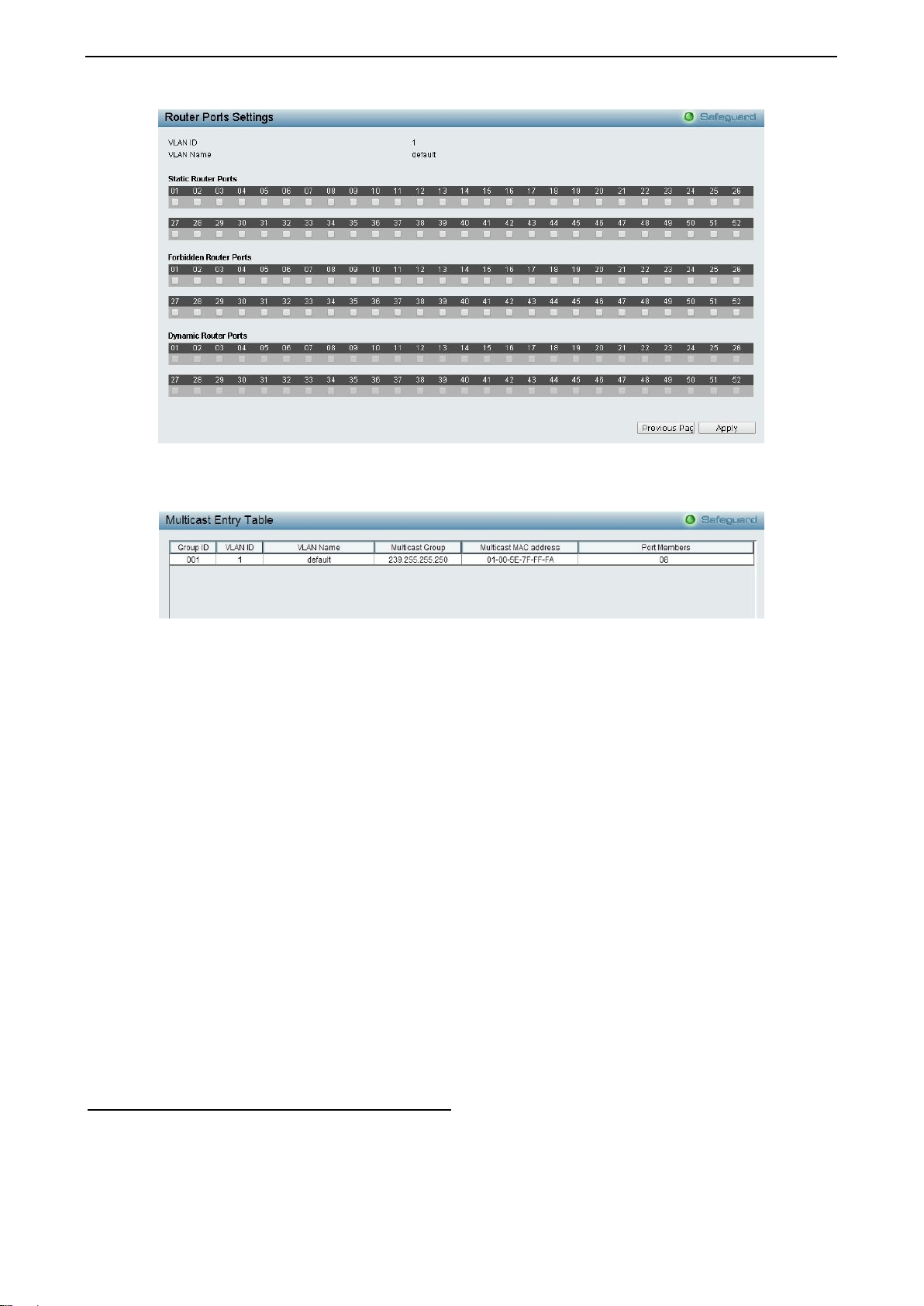
4 Configuration DES-1210/ME Series Metro Ethernet Managed Switch User Manual
52
Figure 4.82 – Configuration > MLD Snooping > MLD Snooping-Router Port Settings
To view the Multicast Entry Table for a given VLAN, press the View button.
Figure 4.83 – Configuration > IGMP Snooping > IGMP Snooping-Multicast Entry Table
Router Timeout (60-600): Specifies the time interval in seconds the Multicast router waits to receive a
message before it times out. The possible field range is 60 - 600 seconds. The default timeout is 125
seconds.
Robustness Variable (2-255): The Robustness Variable allows adjustment for the expected packet loss
on a subnet. If a subnet is expected to be lossy, the Robustness Variable may be increased. The
Robustness Variable can not be set zero, and SHOULD NOT be one. Default is 2 seconds.
Last Member Query Interval (1-25 sec): The Last Member Query Interval is the Max Response Time
inserted into Group-Specific Queries sent in response to Leave Group messages, and is also the amount of
time between Group-Specific Query messages. This value may be adjusted to modify the "leave latency" of
network. A reduced value results in reduced time to detect the loss of the last member of a group. The
default value is 1 second.
Query Interval (60-600 sec): The Query Interval is the interval between General Queries sent. By adjusting
the Query Interval, the number of MLD messages can increase or decrease; larger values cause MLD
Queries to be sent less often. Default is 125 seconds.
Max Response Time (10-25 sec): Specifies the time interval in seconds after which a port is removed from
the Multicast membership group. Ports are removed from the Multicast membership when the port sends a
Done Message, indicating the port requests to leave the Multicast group. The field range is 10-25 seconds.
The default timeout is 10 seconds.
Click Apply to implement changes made. Press the Edit button under Router Port Setting, and select the
ports to be assigned for MLD snooping for the VLAN, and press Apply for changes to take effect.
Configuration > MLD Snooping > MLD Host Table
The MLD Host Table page displays the MLD Snooping information.
Loading ...
Loading ...
Loading ...