Loading ...
Loading ...
Loading ...
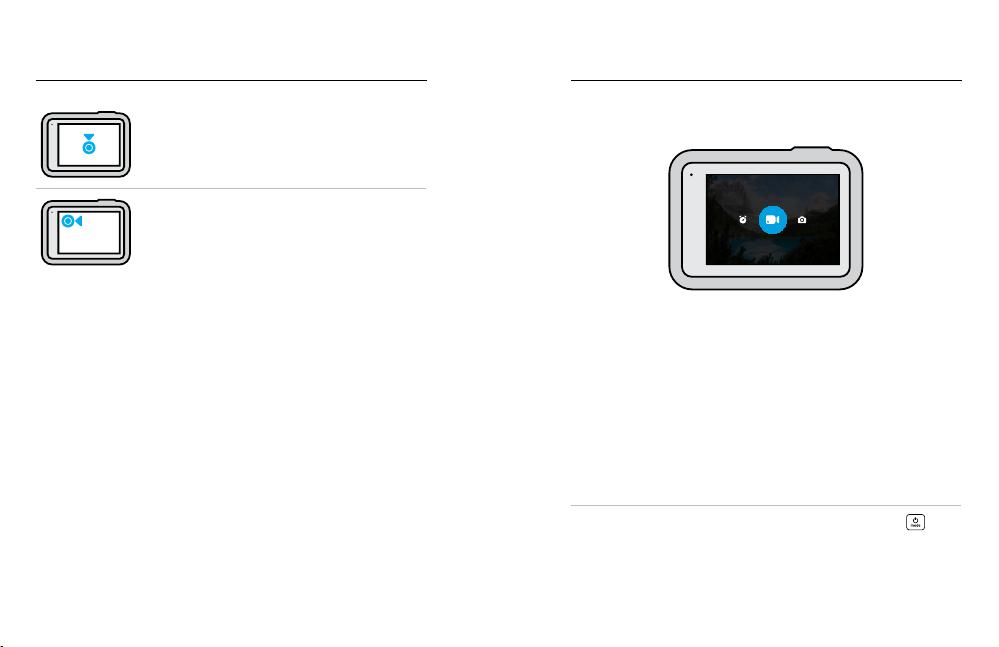
16 17
Getting to Know Your GoPro
CAPTURE MODES
Your GoPro has three main capture modes.
VIDEO
Change modes by swiping left or right to the one you want.
Video
Includes Standard, Activity, Cinematic, and Slo-Mo presets.
To learn more, see Recording Video (page 39).
Photo
Includes Photo, LiveBurst, Burst, and Night presets. To learn more,
see Taking Photos (page 48).
Time Lapse
Includes TimeWarp Video, Time Lapse, and Night Lapse presets.
To learn more, see Capturing Time Lapse (page 57).
PRO TIP: With the camera on, you can press the Mode button
to switch modes.
Press and Hold the Capture Screen
Turn on and adjust Exposure Control.
Press and Hold Any Back Arrow
Skip back to the main capture, Media Gallery,
or Dashboard screen.
Getting to Know Your GoPro
Loading ...
Loading ...
Loading ...