Loading ...
Loading ...
Loading ...
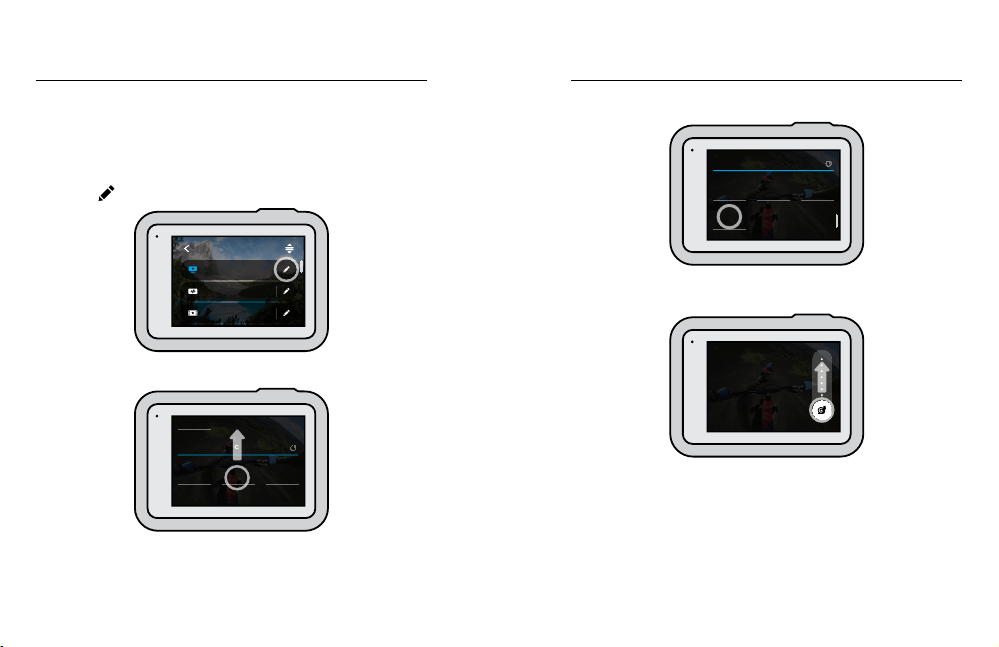
32 33
PERSONALIZING YOUR ONSCREEN SHORTCUTS
On-screen shortcuts give you quick one-tap access to your camera’s
capture settings. Each mode has its own default shortcuts, but you can
change them to the settings that you use most. You can even set up
dierent shortcuts for each preset.
1. Tap the
next to the preset you want to adjust.
4K | 30 | Linear
Cinematic
2.7K | 60 | SuperView
Activity
1080 | 60 | Wide
Standard
VIDEO
2. Scroll down to the On-Screen Shortcuts.
Auto
Upper Right
Slo-Mo
Upper Left
Zoom
Lower Right
Lens
Lower Left
ON-SCREEN SHORTCUTS
O
Customizing Your GoPro Customizing Your GoPro
3. Tap where you’d like to put your new shortcut.
O
Upper Right
Slo-Mo
Upper Left
Zoom
Lower Right
Lens
Lower Left
ON-SCREEN SHORTCUTS
4. Scroll through all of the available shortcuts on the right and choose
the one you want.
Capture the action, then
replay in slow motion or
in real time.
SloMo
UPPER RIGHT
For details on shortcuts, see Tech Specs (starting page 109)
and Protune (starting page 130).
Loading ...
Loading ...
Loading ...