Loading ...
Loading ...
Loading ...
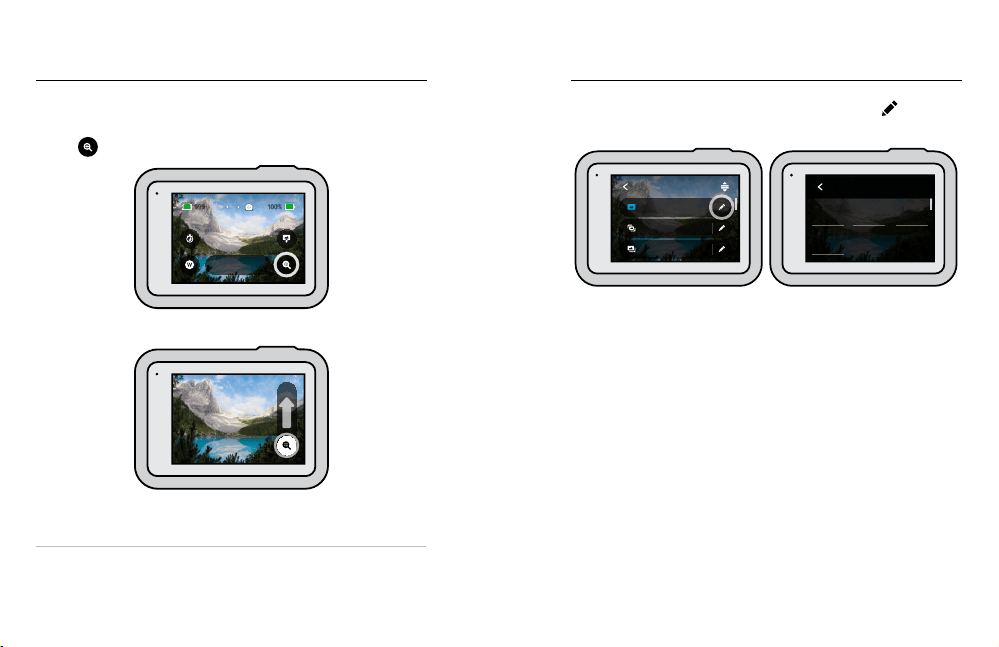
54 55
Taking Photos
Touch Zoom
Touch Zoom helps you capture a closer view of the action.
1. Tap
.
100% 100%
999+
Wide
Photo
2. Use the slider to choose how much you want to zoom.
1.0x
3. The zoom level is locked until you readjust it, switch capture modes,
or turn o your camera.
PRO TIP: You can set up your shot using any combination of Burst,
Photo Timer, and Zoom.
Here’s an overview of the available photo settings. Tap the to access
the settings menu, and then tap the setting itself to make changes.
Auto | Wide
Burst
Wide
LiveBurst
Wide
Photo
PHOTO
1.0x
Zoom
Standard
Output
Wide
Lens
PHOTO
O
Timer
LENS
Choose best digital lens for your shot—Wide, Linear, or Narrow. Scroll
through them on the right side to see a live preview of each, and then
tap the one you want.
To learn more, see Digital Lenses (Photo) (page 123).
OUTPUT PHOTO, BURST, NIGHT
Set the level of processing for your shot and how the les are saved.
Choose SuperPhoto, HDR, Standard, or RAW Format.
To learn more, see:
• SuperPhoto (page 120)
• HDR (page 121)
• RAW Format (page 124)
Photo Settings
Loading ...
Loading ...
Loading ...