Loading ...
Loading ...
Loading ...
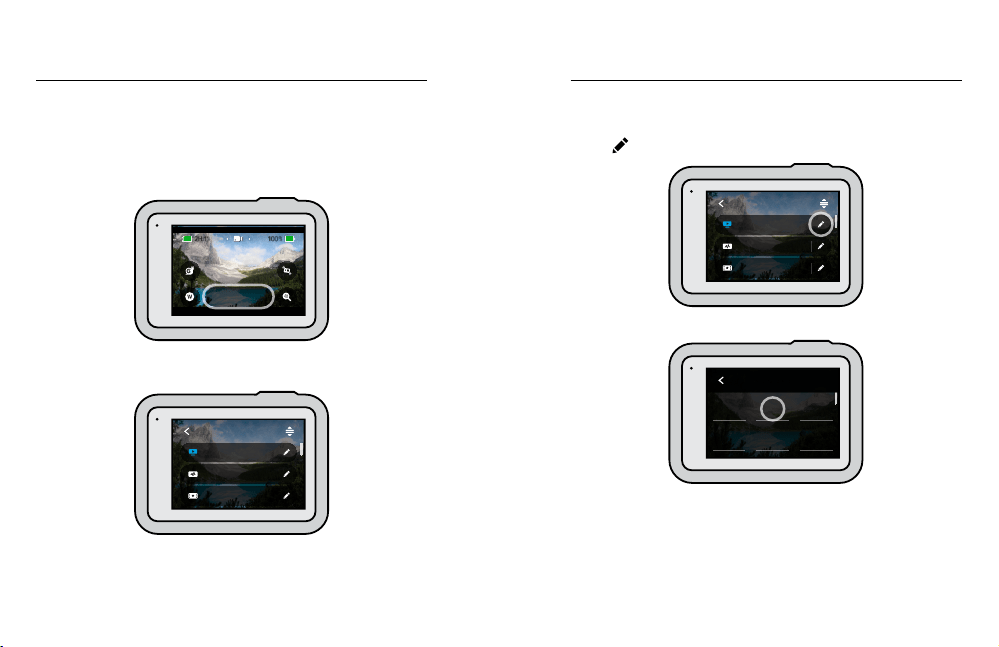
20 21
Getting to Know Your GoPro
CHANGING PRESETS
Each capture mode has presets that make it easy to switch back and forth
between the best mode and settings for your shot. They make getting the
shot you want as simple as possible.
1. Tap the capture settings.
100% 100%
2H:11
1080 | 60 | W
Standard
2. Tap the preset that you want. All of the preset’s settings will be locked
into your camera and ready to go.
4K | 30 | Linear
Cinematic
2.7K | 60 | SuperView
Activity
1080 | 60 | Wide
Standard
VIDEO
CUSTOMIZING THE PRESETS
You can change the settings in your presets with just a few taps.
1. Tap
next to the preset you want to adjust.
4K | 30 | Linear
Cinematic
2.7K | 60 | SuperView
Activity
1080 | 60 | Wide
Standard
VIDEO
2. Tap the setting that you want to change.
1.0x OOn
BoostWide1080 | 60
ClipsZoomLow Light
HyperSmoothLensRES | FPS
STANDARD
Getting to Know Your GoPro
Loading ...
Loading ...
Loading ...