Loading ...
Loading ...
Loading ...
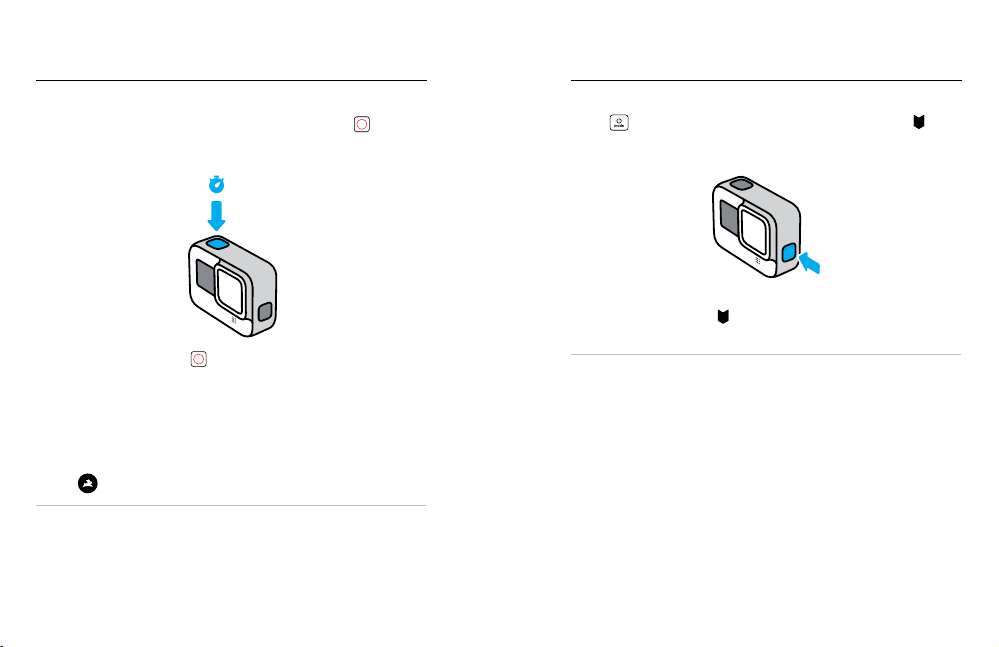
36 37
TAKING TIME LAPSE WITH QUIKCAPTURE
1. With your camera o, press and hold the Shutter button
until your
camera turns on (about 3 seconds). It will start recording in the last
Time Lapse mode that you used.
3s
2. Press the Shutter button
again to stop Time Lapse and turn o
your camera.
For more Time Lapse options, see Capturing Time Lapse (page 57).
TURNING OFF QUIKCAPTURE
QuikCapture is on by default, but you can turn it o.
1. Swipe down to access the Dashboard.
2. Tap
.
PRO TIP: Since it only turns the camera on when it’s recording,
QuikCapture is a great way to maximize battery life.
Using QuikCapture
Adding HiLight Tags
Mark favorite moments in your videos and photos by pressing the Mode
button
during recording or playback. This adds a HiLight Tag that
makes those moments easier to nd when you’re watching your footage,
creating a video, or looking for a certain shot.
You can also add HiLight Tags by saying, “GoPro, HiLight” when Voice
Control is on and by tapping
when watching your footage with
the GoPro app.
PRO TIP: The GoPro app looks for HiLight Tags when it creates videos.
This helps to ensure that favorite moments are included in your stories.
Loading ...
Loading ...
Loading ...