Loading ...
Loading ...
Loading ...
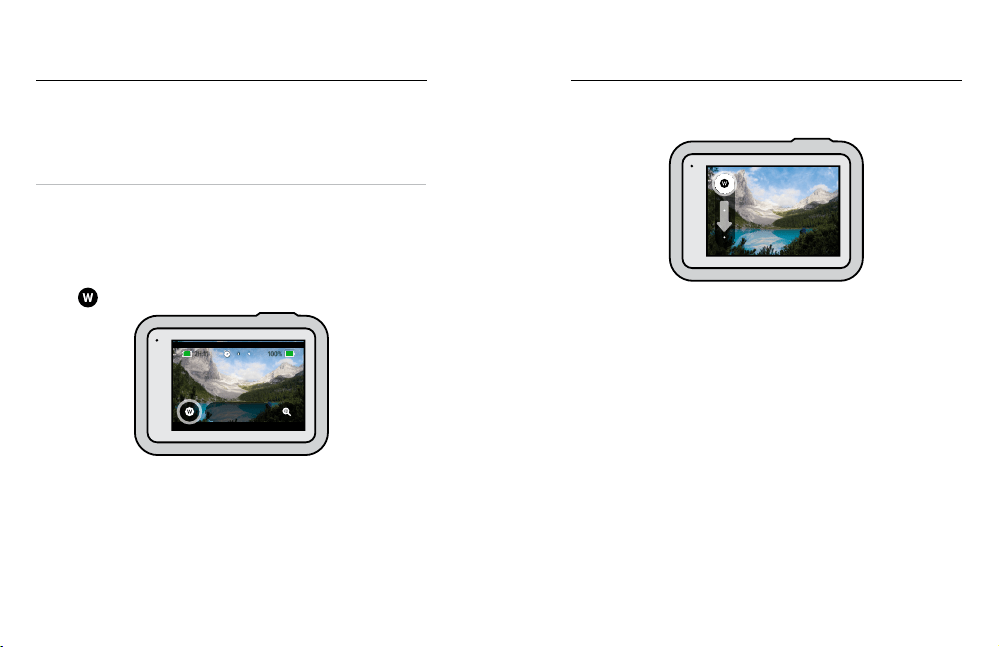
58 59
ONSCREEN SHORTCUTS
The time lapse presets include two default shortcuts, but you can swap
them out with any shortcuts you’d like.
To learn more, see Personalizing Your On-Screen Shortcuts (page 32).
PRO TIP: Although there are only two default shortcuts, you can have
up to four.
Digital Lenses
Swap out digital lenses to change the eld of view, the cropping,
and the sheye eect in your shot.
1. Tap
.
100% 100%
2H:11
1080 | Auto | W
TimeWarp
Capturing Time Lapse Capturing Time Lapse
2. Scroll through the options to see a live preview of each option,
and then tap the one that you want.
16-34mm
Wide
Heads Up: Available lenses will vary based on the mode you select.
Loading ...
Loading ...
Loading ...