Loading ...
Loading ...
Loading ...
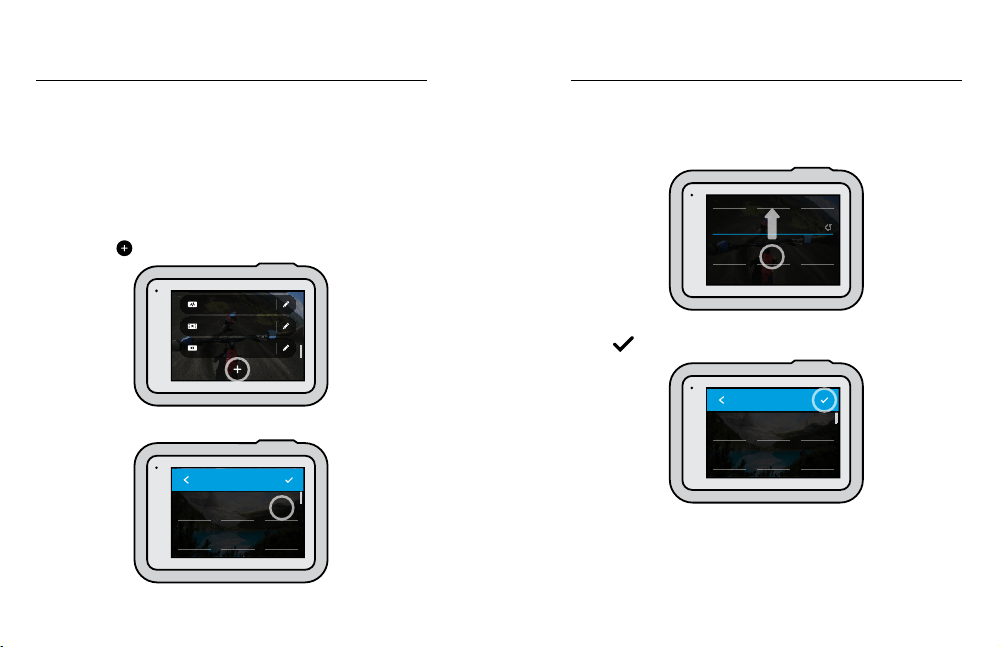
26 27
Customizing Your GoPro
HERO8 Black is the most customizable GoPro ever. It lets you create your
own presets and personalize your screen for instant access to the settings
you use the most.
CREATING YOUR OWN PRESETS
The perfect capture settings for a day out on the slopes may not be so
great when you’re recording indoors. Custom presets let you set up and
save settings for both so you can switch back and forth in no time.
1. Tap the capture settings, and then scroll to the bottom of the presets
list and tap
.
4K | 30 | Linear
Cinematic
1080 | 240 | Wide
Slo-Mo
2.7K | 60 | SuperView
Activity
2. Tap a setting to change it.
On
Low Light
1.0x
Zoom
Wide
Lens
1080 | 60
RES | FPS
Boost
HyperSmooth
Video
Mode
CHOOSE SETTINGS
Customizing Your GoPro
The on-screen instructions will give you a rundown of your options.
For details on all settings, see Tech Specs (starting page 109).
Scroll down for the more advanced settings.
1600
ISO Max
100
ISO Min
Auto
White Balance
0
EV Comp
Auto
Shutter
Low
Bit Rate
PROTUNE
O1.0xOn
For details on advanced settings, see Protune (starting page 130).
3. Tap
when you’re nished.
On
Low Light
1.0x
Zoom
Wide
Lens
1080 | 60
RES | FPS
Boost
HyperSmooth
Video
Mode
CHOOSE SETTINGS
Loading ...
Loading ...
Loading ...