Loading ...
Loading ...
Loading ...
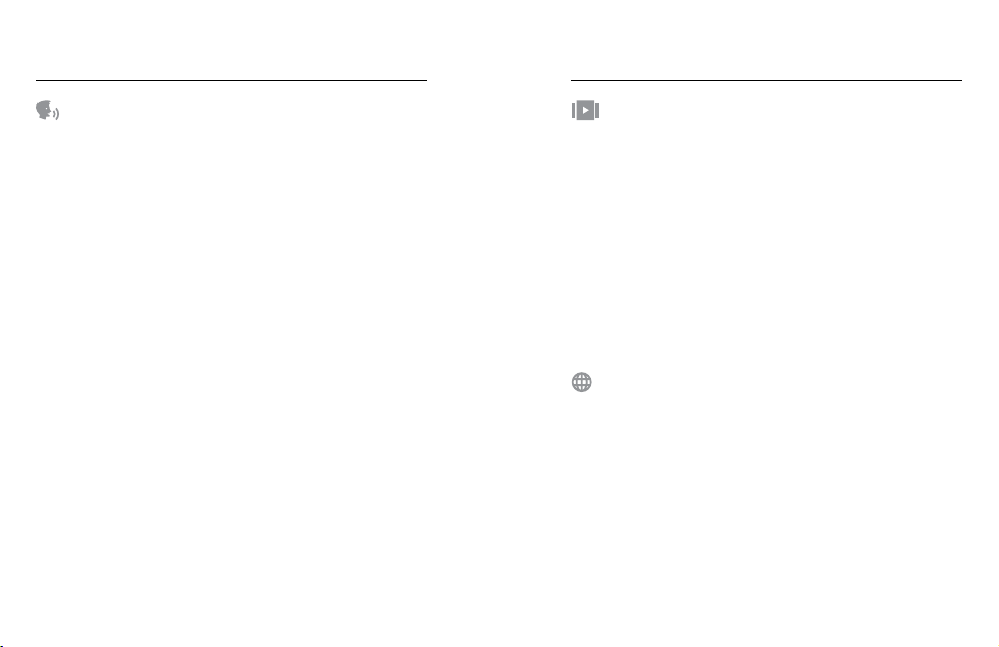
88 89
Setting Your Preferences
VOICE CONTROL
Choose your Voice Control settings and see all of the available
commands.
Voice Control
Turn Voice Control on and o. It can also be toggled on or o using
the Dashboard.
Wake on Voice
Lets you wake your camera by saying, “GoPro, turn on.”
Language
Choose your Voice Control language.
Commands
See a complete list of voice commands.
To learn more, see Controlling Your GoPro With Your Voice (page 69).
TOUCH SCREEN
Adjust Orientation, set the Screen Saver, and adjust brightness.
Orientation
Keeps your screen right-side up when you rotate your camera.
To learn more, see Setting the Screen Orientation (page 38).
Screen Saver
Set your camera’s screen saver to 1, 2, or 3 minutes. Choose Never to
leave your screen on.
Heads Up: The camera buttons and Voice Control still work even when
the screen is o.
Brightness
Use the slider to adjust your screen’s brightness.
REGIONAL
Turn on GPS, choose your language, and see all of your camera’s
regulatory information.
GPS
Turn on GPS to track your speed, distance, and more. Add performance
stickers in the GoPro app to show how fast, far, and high you were going
in your videos. For more information and mobile device compatibility,
check out gopro.com/telemetry.
Language
Choose the language that appears on the camera.
Regulatory
See your GoPro’s certications.
Setting Your Preferences
Loading ...
Loading ...
Loading ...