Loading ...
Loading ...
Loading ...
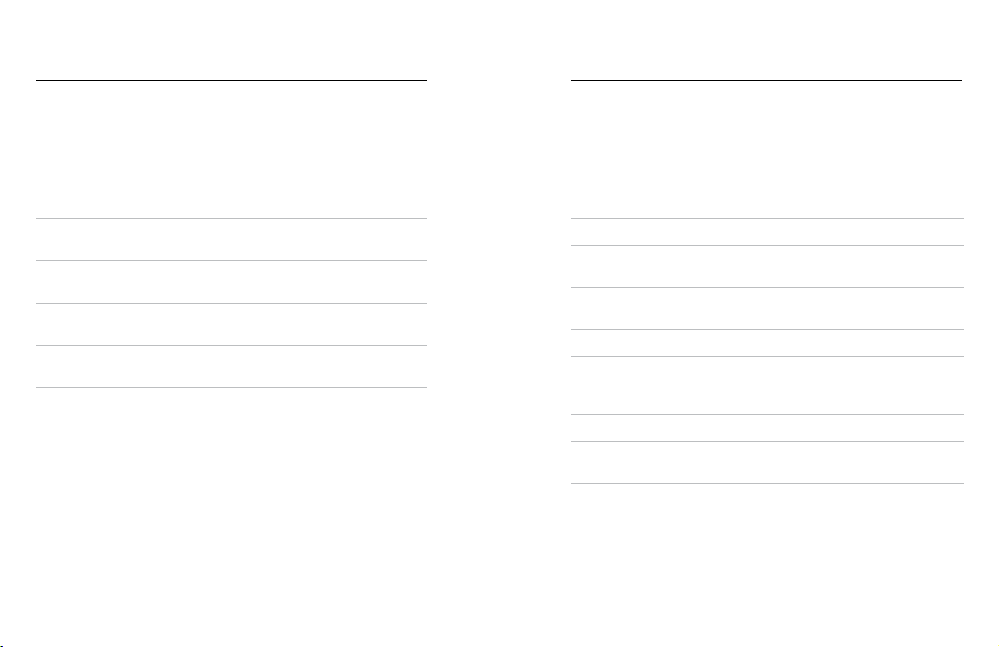
114 115
Tech Specs: Video
DIGITAL LENSES VIDEO
Digital lenses let you choose how much of the scene is captured by your
camera. The dierent lenses also aect the zoom level and the sheye
eect in your shot. For Video mode, SuperView captures the largest eld
of view while Narrow captures the smallest.
Digital Lens Description
SuperView
(16mm)
Widest and tallest eld of view, served up as
16:9 video.
Wide
(16–3 4mm)
Wide eld of view that captures as much as
possible within the frame.
Linear
(19 –39mm)
Wide eld of view without the sheye eect
of SuperView and Wide.
Narrow
(27mm)
Narrow eld of view without the sheye eect
of SuperView and Wide.
Heads Up: Only the lenses that are compatible with the resolution and
frame rate you selected will be available.
HERO8 BLACK VIDEO SETTINGS
Here’s a rundown of your camera’s video resolutions along with available
fps, lenses, and aspect ratio for each.
Video
Resolution
(RES)
FPS
(60Hz/
50Hz)
*
Digital
Lenses
Screen
Resolution
Aspect
Ratio
4K 60/50 Wide, Linear 3840x2160 16:9
4K
30/25
24/24
SuperView, Wide,
Linear
3840x2160 16:9
4K 4:3
30/25
24/24
Wide, Linear 4096x3072 4:3
2.7K 120/100 Wide 2704x1520 16:9
2.7K
60/50
30/25
24/24
SuperView, Wide,
Linear, Narrow
2704x1520 16:9
2.7K 4:3 60/50 Wide 2704x2028 4:3
2.7K 4:3
30/25
24/24
Wide, Linear,
Narrow
2704x2028 4:3
*
60Hz (NTSC) and 50Hz (PAL) refer to the video format, which depends on your region.
To learn more, see Anti-Flicker (page 87).
For tips on which settings to use, see Suggested Settings (page 30).
Tech Specs: Video
Loading ...
Loading ...
Loading ...