Loading ...
Loading ...
Loading ...
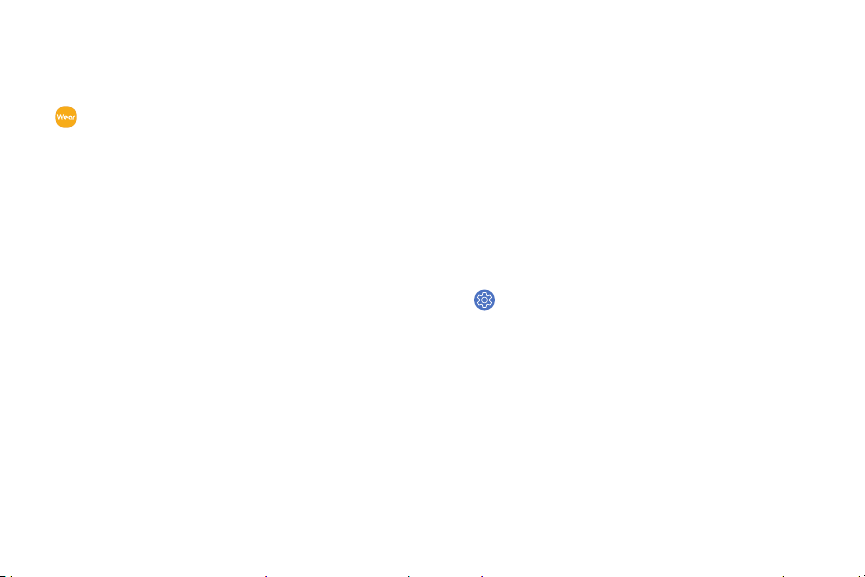
•
Watch connection
Enable or disable connectivity for your Watch.
u From the Apps screen of the smartphone, tap
Galaxy Wearable > S
ettings tab > Watch
connection for the following options:
l Remote connection: Use your Samsung
account to connect to your Watch remotely
using Wi-Fi or mobile data.
l Connection notification: Receive a
notification when a watch is connected or
disconnected.
l Sync Wi-Fi Profiles: Enable your Watch to
automatically connect to the Wi-Fi
networks that are saved on your mobile
device.
Accessibility
Accessibility services are special features
that make using the device easier for those
with certain physical disabilities.
For more information about Accessibility for
Samsungproducts, please contact us at
accessibility@sea.samsung.com.
To access accessibility options:
1. From the Apps screen, rotate the bezel and tap
Settings.
2. Tap Accessibility for the following features:
• Vision: Customize visual aspects of the device.
• Hearing: Customize audio aspects of the
device.
• Text-to-speech: Change text-to-speech
settings. For more information, see
T
ext to
speech on the next page
.
S
ettings 92
Loading ...
Loading ...
Loading ...