Loading ...
Loading ...
Loading ...
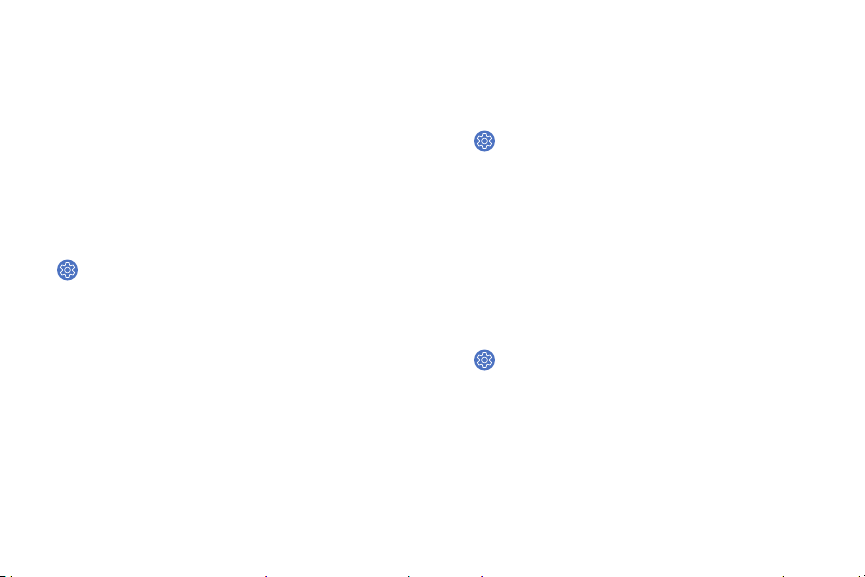
• Notification indicator: Enable or disable the
notification indicator.
• Status indicator: Indicators are icons that
show the current status of your Watch on the
watch face.
Adjust screen brightness
Manually adjust the brightness of the display.
1. From the Apps screen, rotate the bezel and tap
Settings.
2. Tap Display and select an option:
• Brightness: Manually adjust the brightness of
the display.
• Auto low brightness: Set the Watch to
automatically adjust the brightness depending
on ambient light conditions.
Set the screen timeout
Set the length of time the Watch waits before
turning off the display’s backlight.
1. From the Apps screen, rotate the bezel and tap
Settings.
2. Tap Display > Screen timeout, and select a
timeout value.
Show last app
Set the length of time the Watch wakes up to the
last app used.
1. From the Apps screen, rotate the bezel and tap
Settings.
2. Tap Display > Show last app, and select a timeout
value.
Settings 85
Loading ...
Loading ...
Loading ...