Loading ...
Loading ...
Loading ...
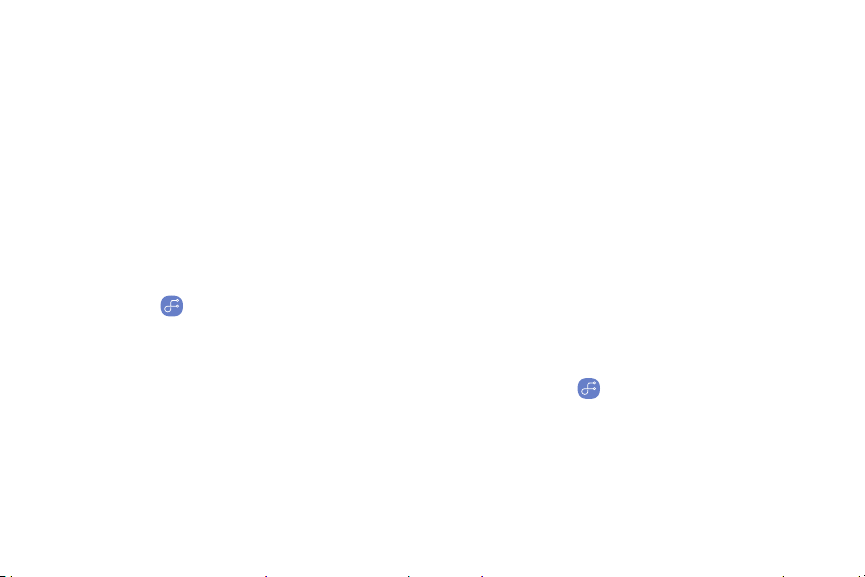
Samsung Flow
Unlock your tablet or computer with your Watch.
Before configuring Samsung Flow:
l Install the Samsung Flow app on your computer or
tablet. The computer or tablet must also support
Bluetooth connectivity.
l Set the screen lock feature on your Watch and
mobile device. For more information, see
S
et a
screen lock on page 90.
1
. From the Apps screen of the Watch, rotate the
bezel and tap
Samsung Flow.
• Fo
llow the prompts if the Watch and mobile
device need to be connected, and if lock
screens need to be set.
2. On the mobile device, tap the Samsung Flow app.
3. On the computer or tablet, enable Bluetooth and
search for and select the Watch and mobile
device.
4. Launch the Samsung Flow app and tap Start.
Follow the prompts to complete setup.
Unlock a computer or tablet
To unlock the connected computer or tablet with the
Watch bezel:
1. Bring your Watch near the computer or tablet.
2. Rotate t
he bezel of the Watch to unlock.
To
unlock with the Simple unlock feature:
1. From the Apps screen of the Watch, rotate the
bezel and tap
Samsung Flow.
2. T
ap Simple unlock to activate it.
3. Bring your Watch near the computer or tablet to
unlock it.
Apps 57
Loading ...
Loading ...
Loading ...