Loading ...
Loading ...
Loading ...
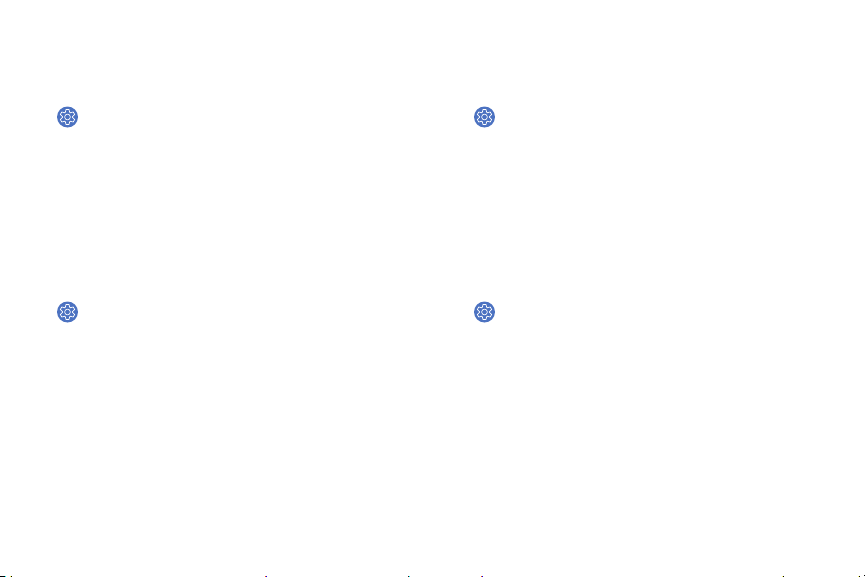
Ringtone vibration
Vibrate for calls.
1. From the Apps screen, rotate the bezel and tap
Settings.
2. Tap Sound and vibration > Ringtone vibration and
select a vibration pattern.
Notification sound
Choose from preset notification sounds.
1. From the Apps screen, rotate the bezel and tap
Settings.
2. Tap Sound and vibration > Notification sound.
3. Tap a notification sound to hear a preview, and
tap OK to select it.
Notification vibration
Vibrate for new notifications.
1. From the Apps screen, rotate the bezel and tap
Settings.
2. Tap Sound and vibration > Notification vibration
and select a vibration pattern.
Touch sounds
Enable sounds when the watch screen is tapped.
1. From the Apps screen, rotate the bezel and tap
Settings.
2. Tap Sound and vibration > Touch sounds to
enable.
Settings 83
Loading ...
Loading ...
Loading ...