Loading ...
Loading ...
Loading ...
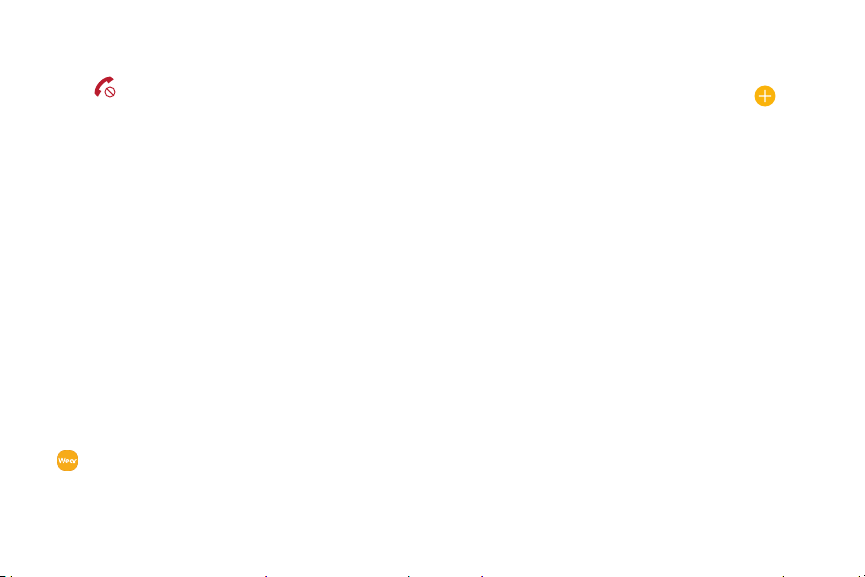
•
Reject a call
2. Tap Settings next to Phone.
Reject incoming calls.
• To edit a message, select it and edit the text.
u
Drag Reject to the left.
•
To cr
eate additional templates, tap
Add.
–
or –
•
To delete or rearrange messages, tap Edit.
Rotate the bez
el to the left.
Decli
ne with Message
Reject an incoming call and send a message to the
caller.
u Swipe up from the bottom of the screen to open
the Decline messages, and select a quick
message.
Edit decline messages
Edit or add templates used for rejecting phone calls.
1. From the Apps screen of the smartphone, tap
Galaxy Wearable > Set
tings tab > Apps.
Apps 41
Loading ...
Loading ...
Loading ...