Loading ...
Loading ...
Loading ...
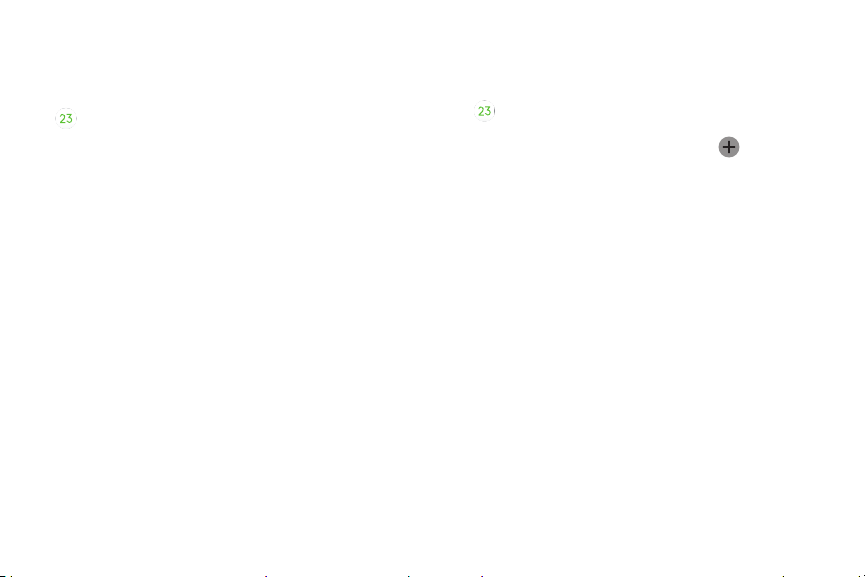
23
23
Calendar
View the events scheduled on the smartphone.
u From Apps, rotate the bezel and tap
Calendar.
l Rotate the bezel to view other months.
l Tap a day on the monthly calendar.
l The day’s events list is displayed.
l Tap an event to view its details.
l Rotate the bezel to view other scheduled
events.
Create an event
You can use your Calendar to create events.
1. From Apps, rotate the bezel and tap
Calendar.
2.
Tap the day of the event, and tap Create
event. Enter the event details, and set a
reminder.
3. Tap Save when finished.
Apps 68
Loading ...
Loading ...
Loading ...