Loading ...
Loading ...
Loading ...
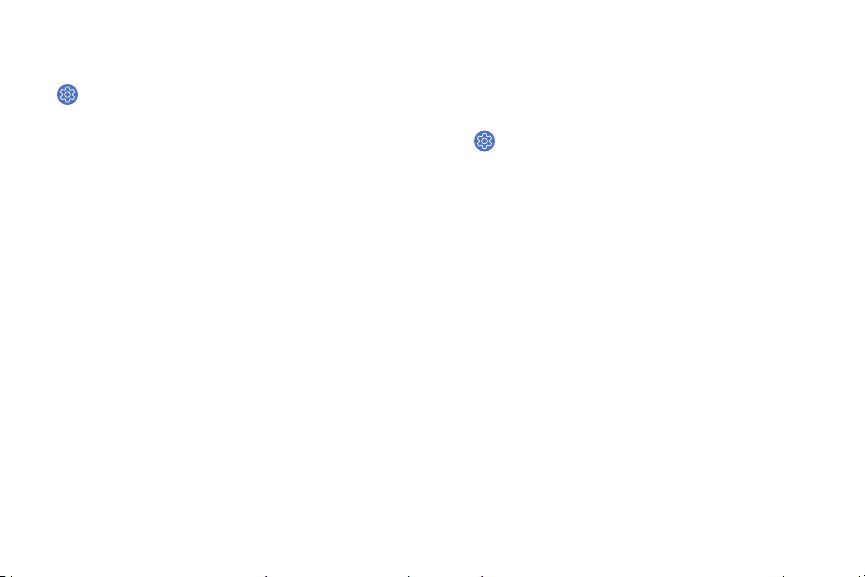
Data usage
1. From the Apps screen, rotate the bezel and tap
Settings.
2. Tap Connections > Data usage and tap an option:
• Mobile data
• Data limit
• Data usage cycle
• Start date
• Usage details
Location
Some apps may require location services to be
turned on for full functionality.
1. From the Apps screen, rotate the bezel and tap
Settings.
2. Tap Connections > Location.
3. Tap Location again to enable, and select a mode.
• GPS, Wi-Fi, and mobile networks: Use GPS and
wireless networks.
• Wi-Fi and mobile networks: Use wireless
networks only.
• GPS: Use GPS only.
Settings 79
Loading ...
Loading ...
Loading ...