Loading ...
Loading ...
Loading ...
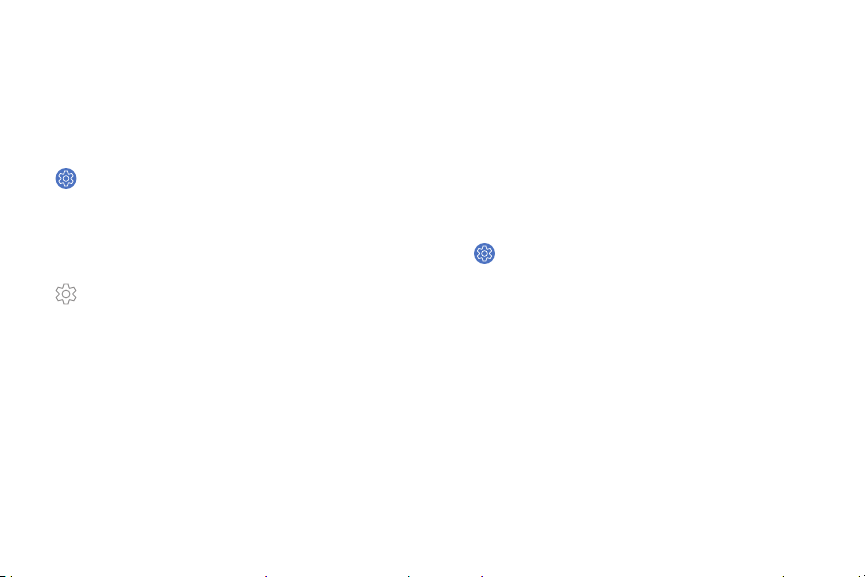
How to use Settings
You can personalize your device by configuring
various setting options.
To access Settings:
u From the Apps screen, rotate the bezel and tap
Settings.
–
or –
On the Watch screen, swipe down from the top of
the screen to open the status panel, and then tap
Settings.
Connections
Manage connections between your device
and a variety of networks and other devices.
Bluetooth
Use Bluetooth to connect the Watch to a smartphone
and a headset (not included).
1. From the Apps screen, rotate the bezel and tap
Settings.
2. Tap Connections > Bluetooth.
• Bluetooth: Turn the Bluetooth feature on or
off.
• BT headset: Search for Bluetooth headsets
and connect them to the Watch.
Note: The headset can only be used for playing music
on the Watch.
Settings 74
Loading ...
Loading ...
Loading ...