Loading ...
Loading ...
Loading ...
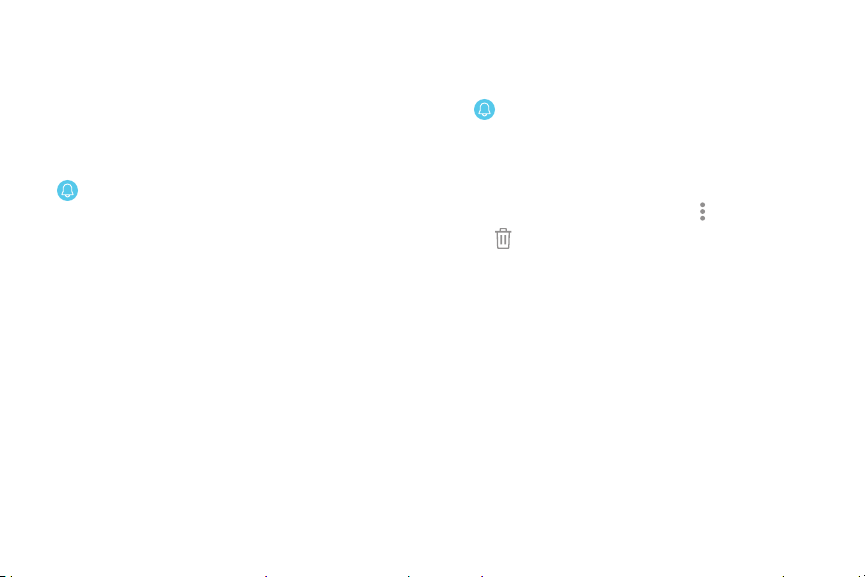
Reminder
Add reminders for events and set alarms outside of
the Calendar app.
Create a reminder
1. From the Apps screen, rotate the bezel and tap
Reminder.
2. Tap Create reminder and choose a keyboard.
3. Follow the prompts to name and set the time for
your reminder.
4. Tap Save when finished.
Complete a reminder
To mark reminders complete:
1. From the Apps screen, rotate the bezel and tap
Reminder.
2. Tap the reminder you want to complete.
3. Tap the checkbox to mark it as complete.
•
To delete the reminder, tap
More options >
De
lete.
Apps 59
Loading ...
Loading ...
Loading ...