Loading ...
Loading ...
Loading ...
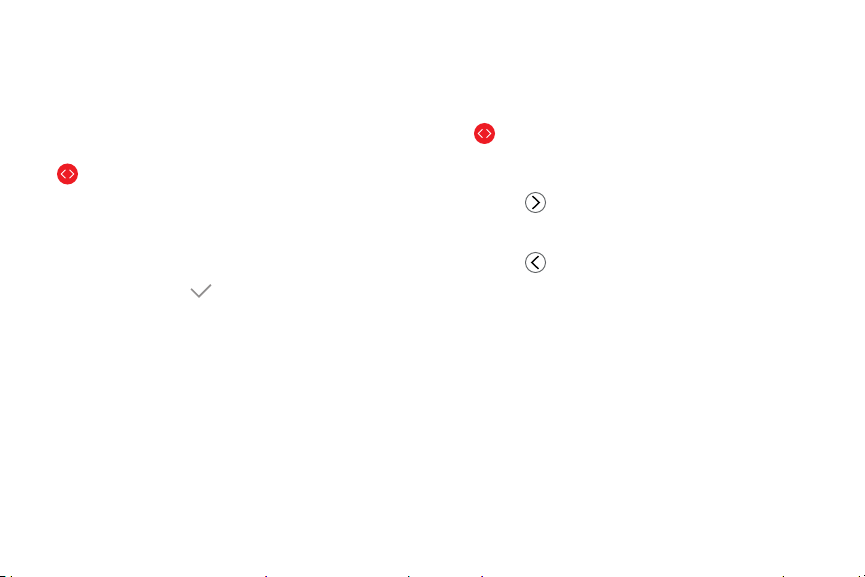
Q)
©
PPT Controller
You can use PPT Controller to connect the Watch to a
computer and control PowerPoint presentations.
To connect:
1. From the Apps screen, rotate the bezel and tap
PPT Controller.
2. Tap Connect and connect your Watch to a
computer in 5 minutes.
3. Select your Watch from the Bluetooth list on the
computer and tap
OK on the Wa
tch.
4. Fol
low the on-screen instructions to complete
the connection. The Watch and computer will be
connected by Bluetooth.
Control PPT slides with the Watch
You can remotely control the Powerpoint slides with
your Watch.
1. From the Apps screen, rotate the bezel and tap
PPT Controller.
2. Tap Slideshow to control the slides.
•
Tap
Next or rotate th
e bezel to the right to
move to the next slide.
•
Tap
Previous or rot
ate the bezel to the left
to move to the previous slide.
• Tap
Touchpad and swipe on the Watch’s
screen to move the cursor on the computer.
3. Tap Stop to stop controlling slides.
Apps 55
Loading ...
Loading ...
Loading ...