Loading ...
Loading ...
Loading ...
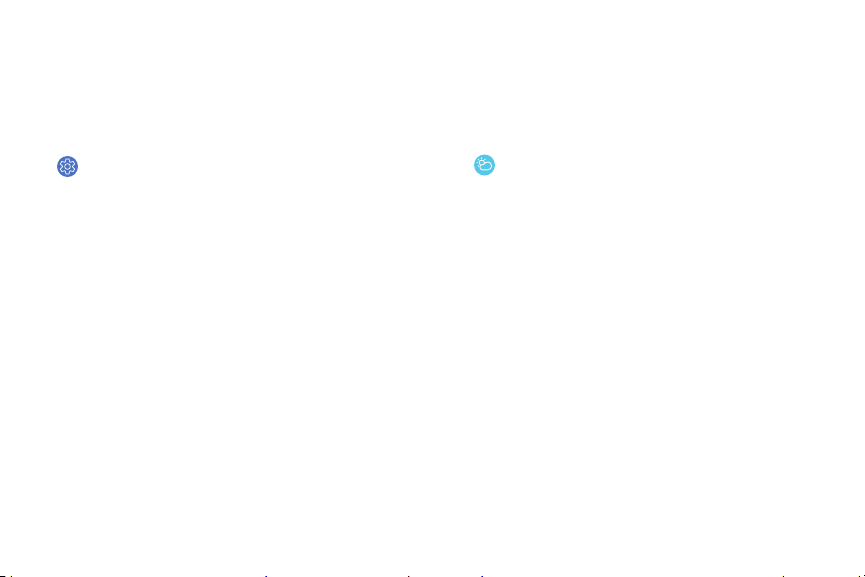
Take a screenshot
Capture an image of your screen. It is automatically
saved to the Gallery app.
To enable the screen capture feature:
1. From the Apps screen, rotate the bezel and tap
Settings.
2. Tap Advanced > Screen capture to enable.
To t
ake a screenshot:
u From any screen, press and hold the Power key,
and swipe the screen from left to right.
Weather
View weather information on the Watch for locations
set on the smartphone when the devices are
connected.
1. From the Apps screen, rotate the bezel and tap
Weather.
2. Tap the screen and rotate the bezel to view
weather information.
• Rotate the bezel right to add cities on your
phone.
Apps 65
Loading ...
Loading ...
Loading ...