Loading ...
Loading ...
Loading ...
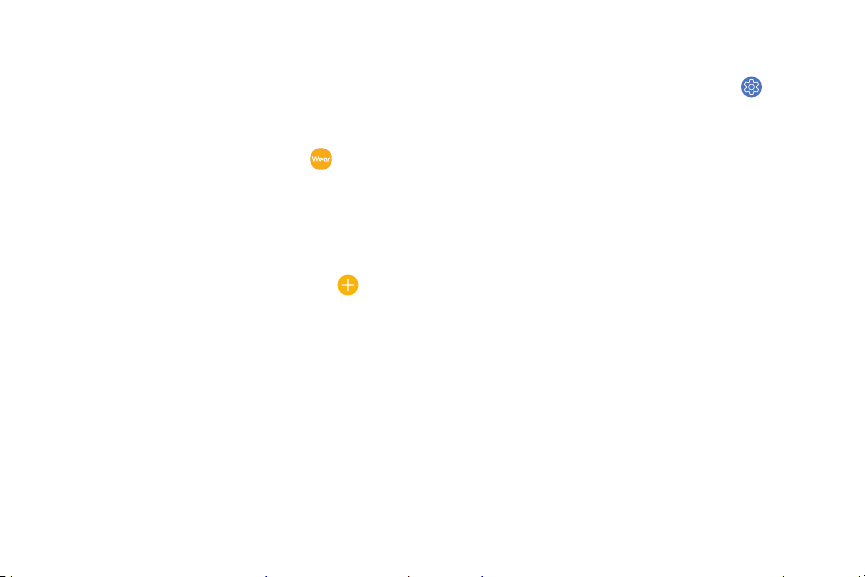
0
• If you create a message using voice input or
the keyboard, tap Send to send the message.
Edit Quick messages
Edit or add templates used for replying to messages.
1.
From Apps of the smartphone, tap
Galaxy
Wea
rable > Settings tab > Apps.
2. T
ap Settings next to Messages.
• To edit a message, select it and edit the text.
•
To create additional templates, tap
Add.
• To
delete or rearrange messages, tap Edit.
Send audio recordings
Change the message feature settings.
1.
From Apps, rotate the bezel and tap
Settings.
2. T
ap Apps > Messages.
3. Tap Send as audio to set the Watch to send a
voice message as an audio file.
Apps 36
Loading ...
Loading ...
Loading ...