Loading ...
Loading ...
Loading ...
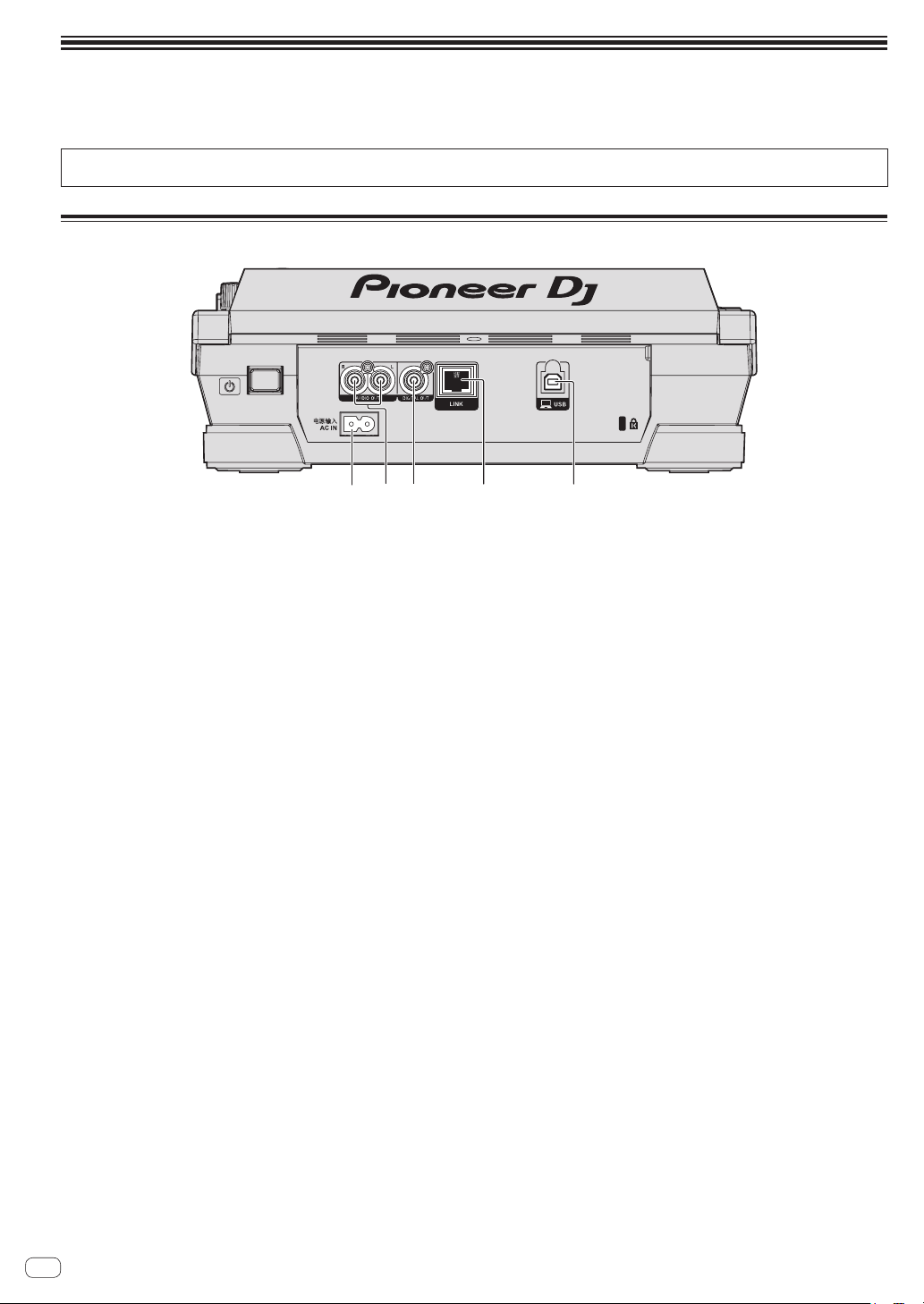
En
8
Connections
! Be sure to turn off the power and unplug the power cord from the power outlet whenever making or changing connections.
! Refer to the operating instructions for the component to be connected.
! Connect the power cord after all the connections between devices have been completed.
! When using a LAN cable for connection, be sure to use either the LAN cable included with this product or an STP (shielded twisted pair) cable.
! Do not disconnect the LAN cable when music files and/or information are being shared using PRO DJ LINK.
Descriptions of terminals
3
451
2
1 AC IN
Connect this to a power outlet.
Connect the power cord after all the connections between devices
have been completed.
Be sure to use the included power cord.
2 AUDIO OUT L/R terminals
Connect the audio cables (included) here.
3 DIGITAL OUT terminal
Connect a digital audio cable here.
4 LINK terminal
Connect the LAN cable (included) here.
5 USB port
Connect to a computer.
Loading ...
Loading ...
Loading ...