Loading ...
Loading ...
Loading ...
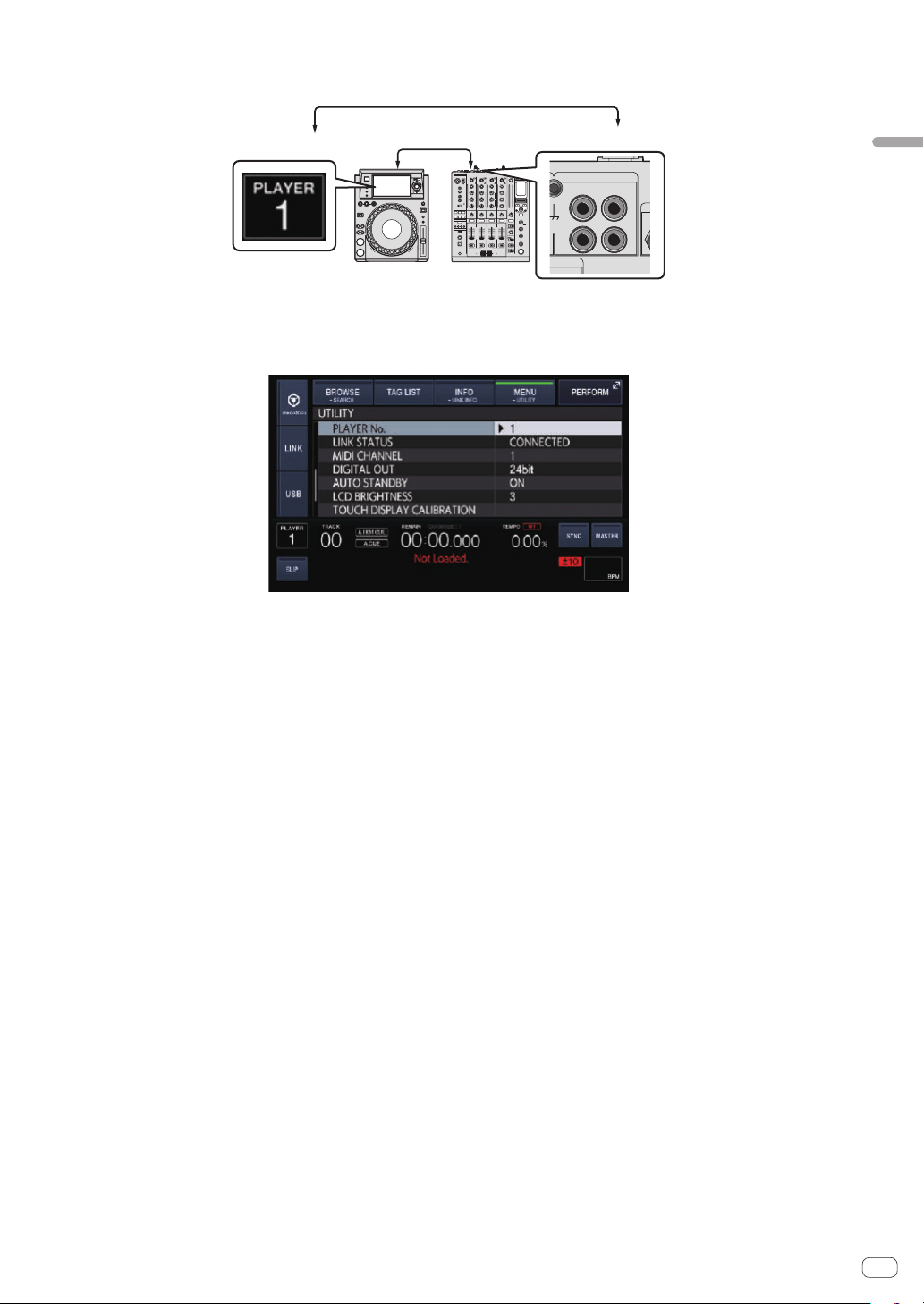
En
11
Connections
Connecting to a mixer with only one LAN port
When connecting to a mixer with only one LAN port using a switching hub, for optimum usage of rekordbox’s music file management functions, set
the channel number of the mixer to which the audio or digital audio cable is connected and the player number displayed at the bottom left of the main
unit display to the same number.
Audio cable
L
R
PHONO
CH 1
CD/ LINE
N
AL GND
PLAYER
1
CH 1
To change the player number, follow the procedure below.
1 Disconnect the USB device and LAN cable.
2 Touch [MENU (UTILITY)] for over 1 second to display the [UTILITY] screen.
3 Turn the rotary selector to select [PLAYER No.], then press the rotary selector.
4 Turn the rotary selector to select the player number, then press the rotary selector to enter it.
5 Touch [MENU (UTILITY)] to complete setting.
! When a storage device is connected to this unit, [PLAYER No.] is displayed in gray and the player number cannot be changed. In such a case,
change the player number after first disconnecting the storage device and then turning off the link by, for example, disconnecting the LAN cable.
Loading ...
Loading ...
Loading ...