Loading ...
Loading ...
Loading ...
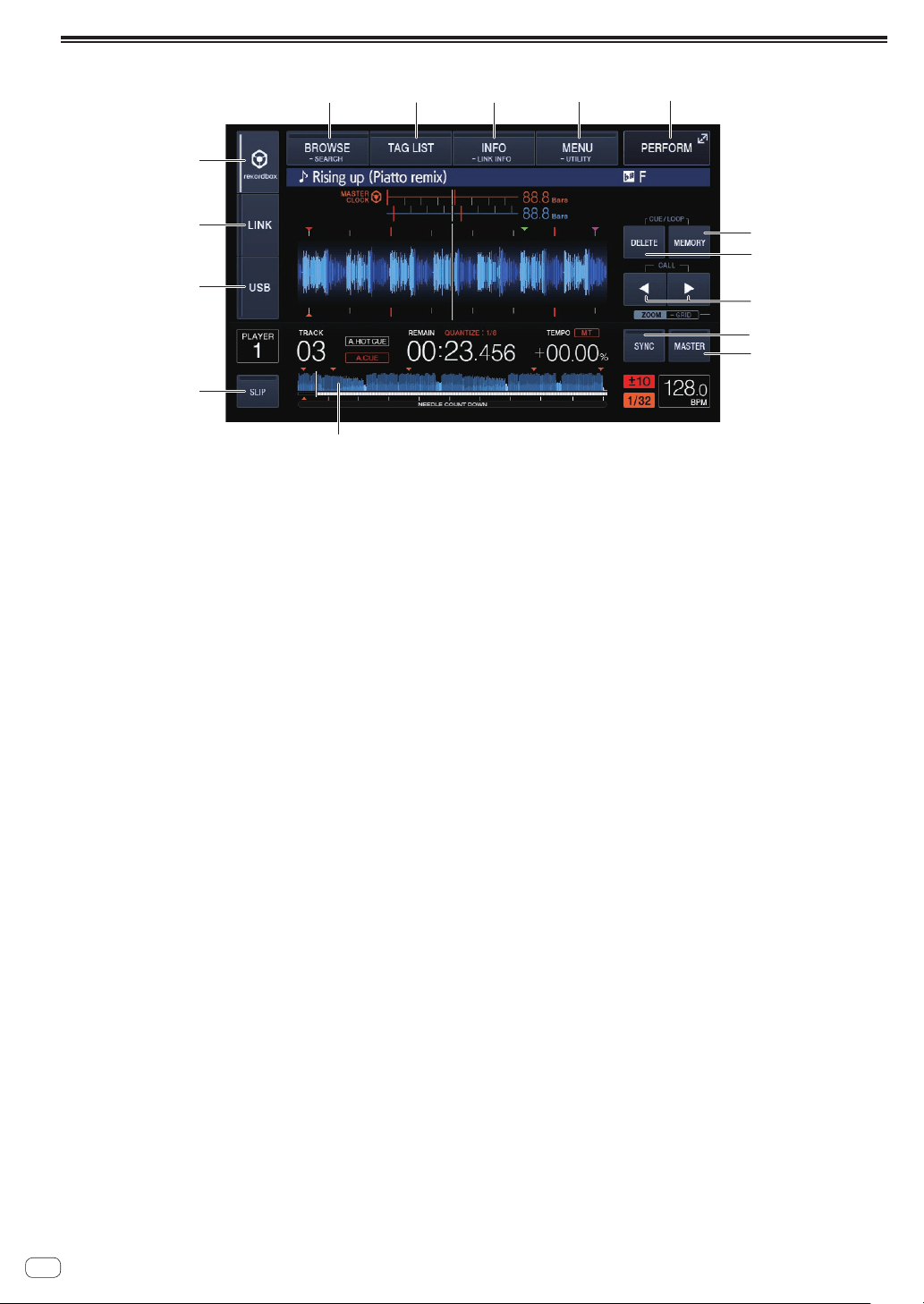
En
18
Normal playback screen (touch keys)
4
3
1
d
7
2
e
f
56 89
c
a
b
1 SLIP
= Using the slip mode (p. 26 )
2 USB
Touch to play a music file stored on a USB device.
= Playing media connected to or inserted in this unit (p. 20 )
3 LINK
Touch to play a music file on some other DJ player.
= Playing music files on other DJ players (p. 21 )
Touch this to use DJ software for performances.
= Using the DJ software (p. 37 )
4 rekordbox
Touch to play a music file on rekordbox.
= Playing the rekordbox library on a computer or mobile device
(p. 21 )
5 BROWSE (SEARCH)
Touch to display the Browse screen.
Touch [BROWSE (SEARCH)] for over 1 second to search tunes.
= Switching to the browse screen (p. 28 )
= Searching for tracks (p. 29 )
6 TAG LIST
Touch to display the Tag list screen.
= Editing tag lists (p. 31 )
7 INFO (LINK INFO)
Touch to display track details.
If you touch and hold [INFO (LINK INFO)
] for over 1 second, the
details of the track loaded in another DJ player are displayed.
= Displaying the details of the currently loaded track (p. 33 )
8 MENU (UTILITY)
Touch to display menu screen.
If you touch for over 1 second, [UTILITY] screen is displayed.
= Displaying the [UTILITY] screen (p. 35 )
9 PERFORM
Touch to display the Performance screen.
a MEMORY
Use this to store cue and loop points in the memory.
=
Storing cue or loop points (p. 25 )
b DELETE
Use this to delete cue and loop points.
= Deleting stored cue or loop points (p. 25 )
c CUE/LOOP CALL c(LOOP 1/2X), d(LOOP 2X)
Use these to call out stored cue and loop points.
= Calling out stored cue or loop points (p. 25 )
When pressed during loop playback, the loop is cut or extended.
= Cutting loops (Loop Cut) (p. 24 )
= Extending loops (loop doubling) (p. 24 )
d BEAT SYNC (INST.D.)
Use this to turn on the beat sync function.
= Using the beat sync function (p. 27 )
e BEAT SYNC MASTER
Use this to set the track loaded in this unit as the master for the beat
sync function.
= Using the beat sync function (p. 27 )
f NEEDLE SEARCH
= Playing from the position on the waveform which was touched
(p. 27 )
Loading ...
Loading ...
Loading ...