Loading ...
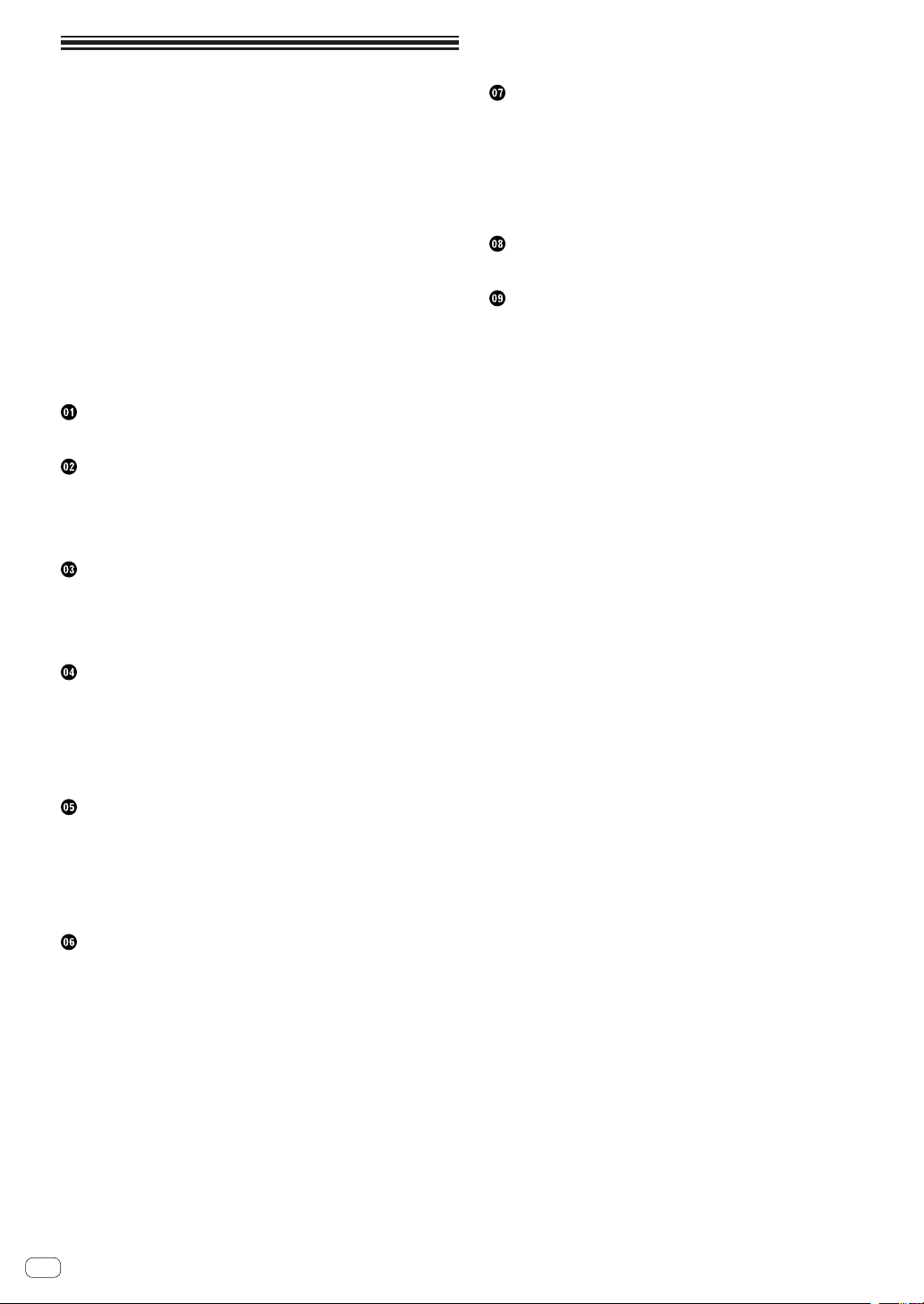
En
2
Contents
How to read this manual
! Thank you for buying this Pioneer DJ product.
Be sure to read both this manual and the Operating Instructions
(Quick Start Guide). Both contain important information that you
should understand before using this product.
After you have finished reading the instructions, put them away in a
safe place for future reference.
! In this document, names of screens, menus and touch keys dis-
played on the computer screen as well as the names of buttons and
terminals on the product etc., are indicated within [ ] brackets.
Examples:
— Touch [SLIP].
— Press the [CUE] button.
— The [UTILITY] screen is displayed.
— Click [All Programs] > [Pioneer] > [rekordbox x.x.x] > [rekord-
box x.x.x] from the Windows [Start] menu.
— Connect the LAN cable properly to the [LINK] terminal.
Before start
Features ....................................................................................................... 3
Before you start
Supported sources ..................................................................................... 6
Usable media .............................................................................................. 6
Playable music file formats ....................................................................... 6
Preparing the software ............................................................................... 7
Connections
Descriptions of terminals ........................................................................... 8
Basic style.................................................................................................... 9
Using a DJ controller ................................................................................ 12
Using the DJ software .............................................................................. 12
Part names and functions
Control panel ............................................................................................. 13
Rear panel ................................................................................................. 15
Normal playback screen (display part) ................................................... 16
Normal playback screen (touch keys) .................................................... 18
Performance screen ................................................................................. 19
Jog dial display section ............................................................................ 19
Basic Operation
Turning the power on ............................................................................... 20
Turning the power off ............................................................................... 20
Connecting and disconnecting USB devices ........................................ 20
Playback .................................................................................................... 20
Operating the jog dial ............................................................................... 22
Adjusting the playback and stopping speeds ........................................ 22
Advanced Operation
Setting Cue ................................................................................................ 23
Setting loops ............................................................................................. 23
Setting Hot Cue ......................................................................................... 24
Storing cue or loop points ........................................................................ 25
Deleting stored cue or loop points .......................................................... 25
Setting the cue point for auto cueing ..................................................... 25
Using beat jump ....................................................................................... 26
Using loop move ....................................................................................... 26
Using the slip mode .................................................................................. 26
Playing from the position on the waveform which was touched ......... 27
Using the beat sync function ................................................................... 27
Adjusting the beat grid ............................................................................. 28
Operating the XDJ-1000MK2 in combination with other devices ........ 28
Browsing tracks ........................................................................................ 28
Other browsing operations
...................................................................... 29
Checking the playing history (HISTORY) ............................................... 30
Editing tag lists ......................................................................................... 31
Displaying the details of the currently loaded track .............................. 33
Changing track ratings
............................................................................ 33
Displaying details of tracks loaded in other DJ players ........................ 33
Changing the settings
Storing settings on USB devices ............................................................. 34
Calling out settings stored on a USB device .......................................... 34
Changing the color set in the USB device. ............................................. 34
Displaying the [UTILITY] screen ............................................................. 35
Changing the settings .............................................................................. 35
Duplicating the settings onto DJ players connected by PRO DJ
LINK ........................................................................................................... 36
Using the DJ software
Operating the DJ software ....................................................................... 37
Additional information
Troubleshooting ........................................................................................ 39
About the liquid crystal display ............................................................... 40
Error messages ......................................................................................... 40
Cleaning the touch display ...................................................................... 40
List of icons displayed on the main unit display section ....................... 40
About iPods/iPhones/iPads ..................................................................... 41
About trademarks and registered trademarks ...................................... 41
Software license notice ............................................................................ 41
Loading ...
Loading ...
Loading ...