Loading ...
Loading ...
Loading ...
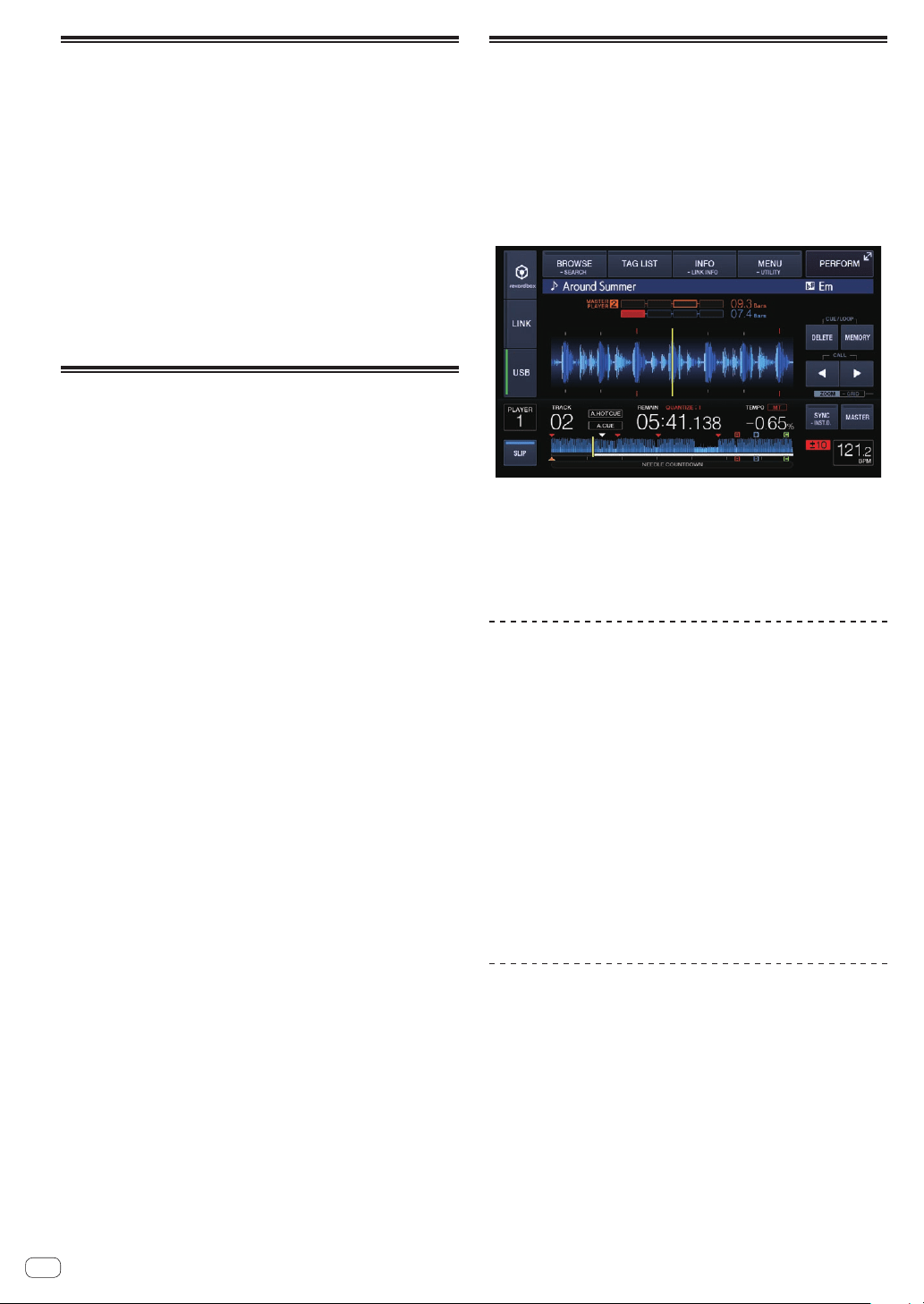
En
26
Using beat jump
The playback position can be moved according to the length of the
selected beat.
! If a loop is set, it operates as a loop move.
1 Touch [PERFORM].
2 Select the length of the beat and touch.
The playback position is moved according to the length of the selected
beat.
! If the track’s BPM cannot be detected, the BPM is set to 130.
! When the quantize function is on, the sound is matched to the beat,
so there may be a slight delay in the function’s operation.
Using loop move
The playback position of the loop can be moved according to the length
of the selected beat.
1 Touch [PERFORM].
2 Set the loop.
3 Select the length of the beat and touch.
The loop playback position is moved according to the length of the
selected beat.
! If the track’s BPM cannot be detected, the BPM is set to 130.
! When the quantize function is on, the sound is matched to the beat,
so there may be a slight delay in the function’s operation.
Using the slip mode
When the slip mode is turned on, normal playback with the original
rhythm continues in the background while in the pause (vinyl mode),
scratch play, loop play, hot cue play and reverse play modes. When the
slip mode is canceled, normal playback resumes from the point reached
while the slip mode was turned on.
! When the quantize function is on, there may be a slight delay in
operation of this function in order to synchronize the beat.
(slip beat loop, slip reverse, slip hot cue and slip loop move only)
Screen display in slip mode
! When in slip mode, [SLIP] on the screen bottom left lights up in blue.
! During sleep mode, the current play position is indicated by a yel-
low line on the main unit’s waveform display (overall waveform
or enlarged waveform). The position playing in the background is
indicated by a white line on the main unit display’s waveform display
(overall waveform). It is also displayed on the jog dial’s slip play
display.
Slip pausing
1 Press the [JOG MODE VINYL] button.
Set the jog mode to VINYL.
= Switching the jog dial mode (p. 22 )
2 Touch [SLIP].
The mode switches to the slip mode.
3 During playback, press the [PLAY/PAUSE f] button.
Normal playback continues in the background even while in the pause
mode.
4 Press the [PLAY/PAUSE f] button to cancel the
pause mode.
! When the slip pause mode is canceled, normal playback of the
sound that was playing in the background resumes. At this time, the
value adjusted with the [VINYL SPEED ADJUST TOUCH/RELEASE]
control is disabled and playback starts at the normal speed.
Slip scratching
1 Press the [JOG MODE VINYL] button.
Set the jog mode to VINYL.
=
Switching the jog dial mode (p. 22 )
2 Touch [SLIP].
The mode switches to the slip mode.
3 During playback, press the top of the jog dial.
The scratch play mode is set.
Normal playback continues in the background even while scratching.
4 Release your hand from the top of the jog dial.
Normal playback of the sound that was playing in the background
resumes.
Loading ...
Loading ...
Loading ...