Loading ...
Loading ...
Loading ...
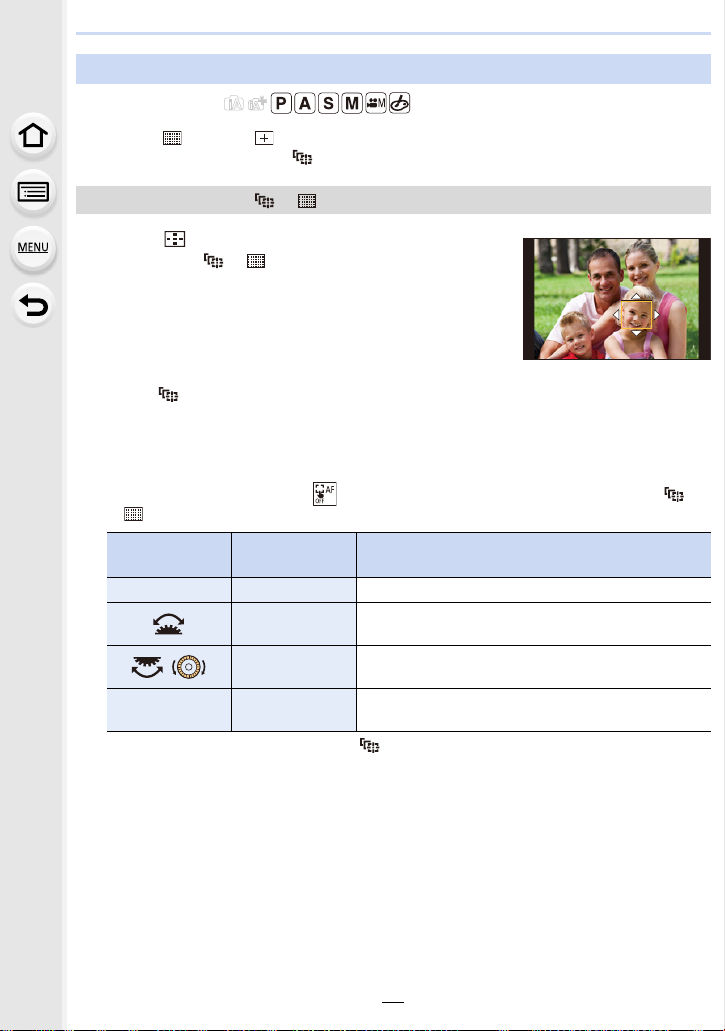
4. Focus, Brightness (Exposure) and Color tone Settings
96
Applicable modes:
When [š], [ ], [Ø] or [ ] in Auto Focus Mode is selected, you can change the position
and size of the AF area. With [ ], you can set the lock-on position.
1 Press [ ].
2 Select [š], [ ], [ ] or [Ø] and press 4.
3 Change the position and size of the AF area.
• With [ ], you can set the lock-on position by changing the AF area position.
• To specify the person or eye to be brought into focus when [š] has been selected, align
any of the AF areas currently indicating human subjects with the desired person or eye.
For any position where a person or eye is not located, an AF area that operates in the
same way as [Ø] will be set.
• Press [MENU/SET] or touch [ ] to cancel the AF area settings when using [š], [ ] or
[].
¢ This operation is not available for [ ].
4 Press [MENU/SET] to set.
Specifying the AF area position on the setting screen
When selecting [š], [ ], [ ], [Ø]
Button
operation
Touch
operation
Description of operation
3/4/2/1 Touching Moves the position
Pinching out/in
Changes the size
(in small steps if [š] or [Ø] has been selected)
¢
/ s
Changes the size
(in large steps if [š] or [Ø] has been selected)
¢
[DISP.] [Reset]
First time: The position is reset to the center
Second time: The size is reset to the default
¢
Loading ...
Loading ...
Loading ...