Loading ...
Loading ...
Loading ...
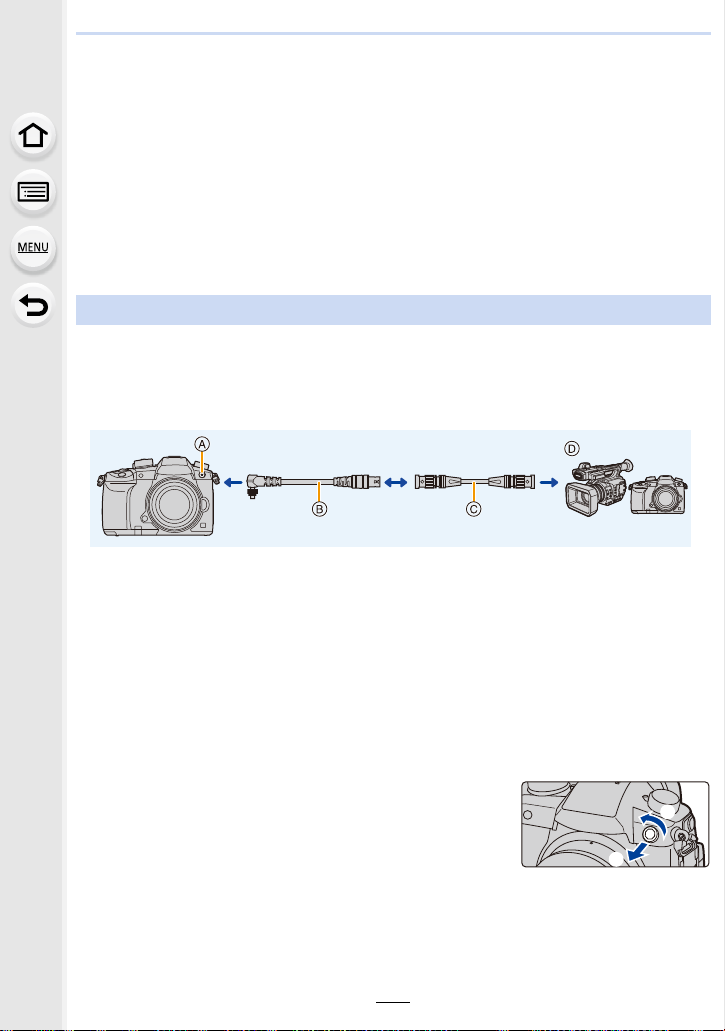
7. Recording Motion Pictures
170
∫ Conditions for outputting a time code to HDMI output
A time code is output to video from the HDMI output only when all the following conditions
are satisfied.
You can synchronize the initial time code value with an external device that supports time
code input/output.
• You can synchronize the initial time code value with an external device only when
[Count Up] in [Time Code] is set to [FREE RUN] in Creative Video Mode.
A Flash synchro socket
B BNC conversion cable (for TC IN/OUT) (supplied)
C BNC cable
D External device that supports time code input/output.
• Do not use any other BNC conversion cables (for TC IN/OUT) except the supplied one.
• Do not use the BNC cables with the length of 2.8 m (9.2 feet) or more.
• We recommend using a 5C-FB equivalent double-shielded BNC cables.
∫ Connect to an external device/Prepare for synchronization
Preparations:
Turn this unit off.
1 Rotate the flash synchro socket cap in the direction
of the arrow to remove it (1, 2).
• Be careful not to lose the flash synchro socket cap.
In recording
• When [HDMI Time Code Output] is set to
[ON].
• In Creative Video Mode.
• When [Rec Format] is set to [AVCHD], [MP4
(LPCM)] or [MOV].
In playback
• When [HDMI Time Code Output] is set to
[ON].
• When playing back a motion picture recorded
with Creative Video Mode.
• When [HDMI Mode (Play)] in [TV Connection]
is set to [AUTO].
Synchronizing the time code with an external device
Loading ...
Loading ...
Loading ...