Loading ...
Loading ...
Loading ...
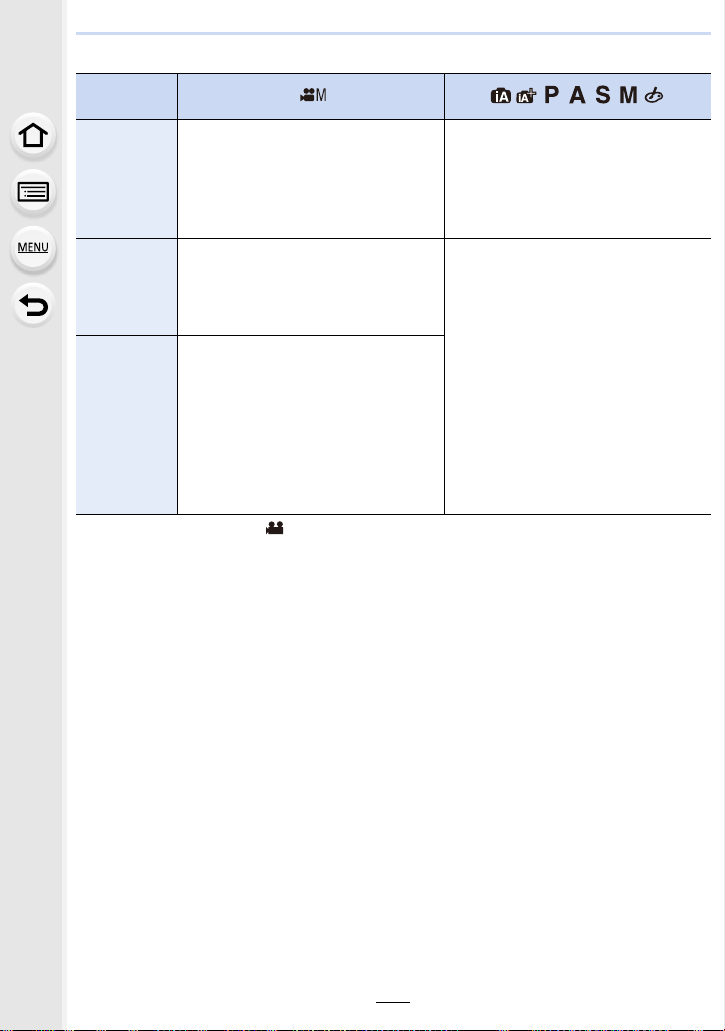
7. Recording Motion Pictures
200
∫ Notes on images output via HDMI (sorted by Recording Mode)
• When [Rec Area] is set to [ ] in a mode except Creative Video Mode, the output setting of
aspect ratio, size, and frame rate are determined by the [Rec Quality] setting in the [Motion
Picture] menu. The output bit value is 8 bit.
• When recording motion pictures, the output method changes to a setup equivalent to the one
used in Creative Video Mode.
• It may take some time for the output method to change.
Recording
Mode
Aspect ratio
The output setting is determined by the
[Rec Quality] setting in the [Motion
Picture] menu.
• When [Anamorphic(4:3)] is set, black
bars appear on both sides of output
images.
The output setting is determined by the
[Aspect Ratio] setting in the [Rec]
menu.
• Black bars appear on both sides of
images, except for those with an
aspect ratio of [16:9].
Size/frame
rate
The output setting is determined by the
[Rec Quality] setting and the [Down
Convert] setting for [HDMI Rec
Output], both located in the [Motion
Picture] menu.
The output setting is determined by the
connected device.
Output bit
value
The output setting is determined by the
[Rec Quality] setting in the [Motion
Picture] menu.
• If [10bit] is not supported by the
connected device, the setting
changes to 8 bit.
• You can set the output bit value when
using a C4K/60p or 4K/60p (C4K/50p
or 4K/50p) setting.
Loading ...
Loading ...
Loading ...